- Getting Potentially Unwanted Program on your device while installing other programs, can be really frustrating.
- In this article, we will be listing the top 5 Potentially Unwanted Program removal tools for Windows PC.
- Follow the topic on our website and check out the System Errors Section for more information.
- Bookmark our Windows 10 Hub page to learn more.

Today, we will be showing you the top 5 Potentially Unwanted Program removal tools for Windows PC. You may be wondering what is Potentially Unwanted Program (PUP)?
So, we will start by defining PUP. A Potentially Unwanted Program is software that gets on your system while installing another program. This normally occurs when you are installing freeware on your PC; the installation prompts request that you install additional bundled components such as toolbars, programs, adware, etc on your PC.
However, these unwanted programs are bundled on many freeware installers available on the WWW. Hence, you need to beware of optional installs as it may be budding PUPs.
Some download sites such as Softonic, CNET are common spots where Potentially Unwanted Programs can be found. In order to avoid labeling downloadable programs as malware, McAfee Antivirus labeled these unwanted programs as Potentially Unwanted Program.
Meanwhile, these PUPs damage your PC by replicating its process activity; some Windows users reported that PUPs increases on their PC most especially once they are connected to the Internet.
These programs can wreck the PC even more than viruses; for instance, a web browser that has more than ten PUP toolbars will definitely be slow, impede performance, and even constantly crash.
Common Symptoms of PC infected with Potentially Unwanted Program
The following are characteristics exhibited in a PC infected with PUP:
- Pop-up ads indicate infected PC
- Random web pages which keep on opening new tabs
- Advertising banners injected into all web pages that you visit
- Browser pop-ups which recommend fake updates
- Unapproved programs installed without your knowledge
- Your browser homepage is changed without your knowledge
In addition, you can detect PUP by accessing the list of programs on your PC and then locate programs that you are not familiar with, most especially programs with the term toolbar, adware, or even funny names programs.
Examples of known Potentially Unwanted Programs are listed in the table below:
| 1ClickDownload | MyPcBackup |
| 215Apps | MySearchDial |
| 22Find | MyWebSearch |
| Aartemis | NationZoom |
| Ad.yieldmanager | Nattly Search |
| Adlyrics | Network System Driver |
| Awesomehp.com | New Player |
| Bablyon | Ominent |
| Bandoo Media | OpenCandy |
| Bit89 | OtShot |
| Boxore | Outfox TV |
| Browsers_Apps_Pro | Outobox |
| BubbleDock | PC Powerspeed |
| BuenoSearch | PCSpeedUp |
| BuzzSearch | Perion Network Ltd. |
| Cartwheel | Pic Enhance |
| CheckMeUp | Price Minus |
| Cinema Plus | PriceLEess |
| Claro | Quone8 |
| CloudScout Parental Control | Qvo6 |
| Conduit | Resoft Ltd. |
| Coupon Printer for Win | Rocketfuel Installer |
| CouponDropDown | Safe Search |
| Crossrider | SalesPlus |
| Dealcabby | Salus |
| Dealio | Save Daily Deals |
| Defaulttab | Savefier |
| Delta_Homes | Savepass |
| Desktop Temperature Monitor | Savepath Deals |
| Dns Unlocker | ScorpinSaver |
| Eazel | Search.Certified |
| En.V9 | Search.ueep |
| Facemoods | Search.yac.mx |
| FinallyFast | Searchqu |
| FindWideSearch | Secure Trusted |
| FreeSoftToday | SeverWeatherAlerts |
| Funmoods | SlowPCFighter |
| Genieo | Sm23mS |
| Golsearch | Softtango |
| Hao123 | Somoto Ltd. |
| HD-V2.2 | Speedupmypc |
| HostSecurePlugin | Spigot |
| IAC Search & Media | SS8 |
| Ilivid | Strongvault |
| Iminent | Superfish |
| Incredibar | SweetIM |
| Infoadams | Sweetpacks |
| InfoSpace | Tarma Installer |
| InstallBrain | Translategenius |
| InternetCorkBoard | Tuvaro |
| Isearch | Vgrabber |
| JfileManager 7 | Visicom Media Inc. |
| JollyWallet | VPlay |
| Level Quality Watcher | Wajam |
| MediaVideosPlayers | Web Assistant |
| Mindspark Interactive | WebCake Deals & Ad’s |
| Monterra Inc. | Whitesmoke |
| Moshe Caspi | Word Proser |
| MyBrowserbar | Yontoo |
| MyInfotopia | Zugo Ltd |
However, in order to get rid of this problem, Windows Report team has compiled a list of top 5 Potentially Unwanted Program removal tool for you. You can use any of these tools to remove all Potentially Unwanted Program on your Windows PC.
- Control Panel
- IObit Uninstaller
- Hitman Pro
- MalwarebytesAdwCleaner
- ZemanaAntiMalware Portable
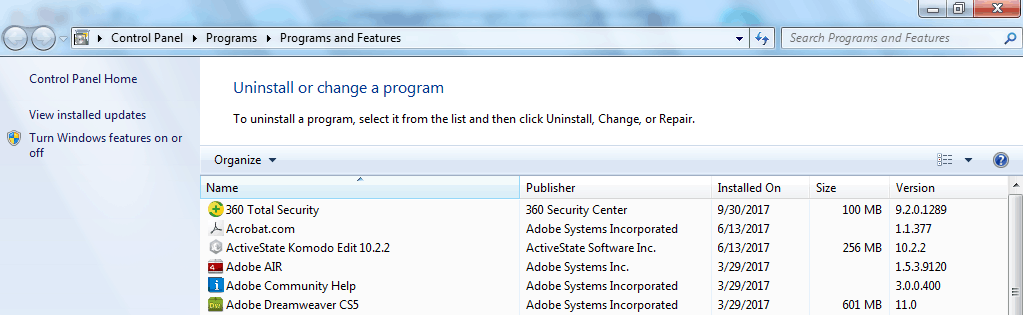
- Go to Start–Control Panel>Programs and Features
- In the Programs and Features window, locate and uninstall any unwanted programs.
Alternatively, you can click on the Installed On column to sort your program by the installation date. Hence, scroll through the list, identify the most recently installed programs and uninstall any unknown programs.
However, if you are unable to successfully uninstall the unwanted program(s) in Control Panel, you can advance to the next method.

- Download IObit Uninstaller program, and install afterward.
- Launch the IObit Uninstaller application.
- Select the unwanted programs, and choose – automatically remove residual files.

4. Click on the Uninstall option to proceed with the uninstall process.
IObit Uninstaller is a Windows PUP removal tool. This utility program is ideal for removing stubborn software applications such as bundled applications and cleans up all its traces afterward.
In addition, you consider using any of our ten best alternative uninstaller programs to completely uninstall the PUPs. Alternatively, you can use CCleaner to delete the identified PUPs.

- Download HitmanPro from the official website.
- After downloading HitmanPro, double-click on the hitmanpro executable file to install the program.
- Follow the installation prompts to complete the install.
- After installation, launch the program and click on the Next button to commence the scan process.
- Now, after scanning, from the list of PUPs detected, click on the Next button to remove all the PUPs.
- Click on the Activate free license button for free 30 days trial.
HitmanPro is a security tool that scans your Windows PC and removes PUPs from your system. HitmanPro is not a standalone antivirus program itself, but you can use it alongside your antivirus program.

Another Potentially Unwanted Program removal tool you can use is Malwarebytes. Unlike HitmanPro, Malwarebytes is a free utility that will scan your computer for Potentially Unwanted Programs.
Some types of malware can be difficult to identify and remove. That’s not something to worry about when using Malwarebytes. Its efficiency is proven against viruses, spyware, ransomware, and not only.
Here’s how to download, install, and use Malwarebytes on your Windows PC:
- Download Malwarebytes.
- Double-click on the download exe file and follow the prompts to complete the installation.
- After installation, right-click on the Malwarebytes icon, and then select Run as administrator to open the program.
- In the Malwarebytes display, click on the Scan button to commence the scanning operation.
- After the completed scan, click on the Clean button.
- Now, click OK when prompted to reboot your PC to complete cleaning.

Malwarebytes
Get Malwarebytes for advanced malware protection and easily remove all unwanted programs from your device.

You can also use ZemanaAntiMalware Portable to scan your PC for installed PUPs. ZemanaAntiMalware is a free utility program that scans and removes malicious programs from your PC. Follow these steps to download and install ZemanaAntiMalware on your Windows PC:
- Download ZemanaAntiMalware here.
- Double-click on the executable file AntiMalware.Portable.
- Follow the prompts to complete the installation.
- Launch the ZemanaAntiMalware afterward, click on Scan option to run a system scan.
- After scanning, from the list of PUPs detected, click on the Next button to remove all the PUPs.
- Follow the next prompts to completely remove the Potentially Unwanted Programs on your PC.
⇒ Get ZemanaAntiMalware Portable
In addition, this program also doubles as anti-keylogger and it is compatible with any AV suite.
After using any of the tools we mentioned above, your PC should now be free of all PUPs. However, we do recommend that you reset your web browser to its default settings.
This will completely remove all the PUPs leftovers on your web browser. In addition, we recommend that you run a full system scan on your Windows PC.
If you are still facing the PUP issues afterward (which is most unlikely), let us know by commenting below.
FAQ: Learn more about Potentially Unwanted Programs (PUP)
- Are potentially unwanted programs dangerous?
They are programs that you may not want on your device and they do use system resources that can cause your Windows 10 to work slow but are not considered to be malicious or dangerous.
- How do I get rid of potentially unwanted programs?
You can easily do that by using any of the removal tools we are recommending in this article. Make sure to always have a good antivirus installed, that will protect your device from other malware as well.
- How do I find unwanted programs in Windows 10?
In Programs and features, you can have a look at all the programs that are installed on your device.
Editor’s Note: This post was originally published in October 2017 and has been since revamped and updated in July 2020 for freshness, accuracy, and comprehensiveness.
Was this page helpful?
Get the most from your tech with our daily tips
and
If you are looking for a cheap and genuine microsoft product key, warranty for 1 year.
It will be available at the link: https://officerambo.com/shop/
Microsoft Windows Embedded 8.1 Industry Pro : https://officerambo.com/product/windows-embedded-8-1/
Key Windows 7 Professional / Home Base / Home Premium (2 USER) : https://officerambo.com/product/key-windows-7/
Microsoft Windows 8.1 PRO (2 PC) : https://officerambo.com/product/microsoft-windows-8-1-pro/
Windows Server 2012 R2 : https://officerambo.com/product/windows-server-2012-r2/
Visual Studio Enterprise 2019 : https://officerambo.com/product/visual-studio-enterprise-2019/
Windows Server Standard / Datacenter / Essentials : https://officerambo.com/product/windows-server-all-version-standard-datacenter-essentials/
Microsoft Office Professional Plus for Windows : https://officerambo.com/product/microsoft-office-professional-plus-for-windows/
Microsoft Office Home and Student for Windows : https://officerambo.com/product/microsoft-office-home-and-student/
Key Microsoft Access 2016 : https://officerambo.com/product/key-microsoft-access-2016/
Microsoft Visio Professional : https://officerambo.com/product/microsoft-visio-professional/
Microsoft Project Professional : https://officerambo.com/product/microsoft-project-professional/
Account Microsoft Office 365 Profestional Plus 2020 Update For 5 Devices : https://officerambo.com/product/account-microsoft-office-365/
Key Microsoft Windows 10 Profestional / Profestional N : https://officerambo.com/product/key-microsoft-windows-10/
Key Microsoft Windows XP Pro : https://officerambo.com/product/key-microsoft-windows-xp-pro/
Microsoft Office Home and Business for Mac : https://officerambo.com/product/microsoft-office-home-and-business-for-mac/
No comments:
Post a Comment