- wab.exe is either the legitimate file for Windows Address Book or malware in disguise.
- Read about possible symptoms and how to get rid of the issue for good in this article.
- Any process that behaves differently should be found in our malware section together with more details.
- Find more removal guides if there are other suspicious programs that need your attention.

Wab.exe is the executable file for the Windows Address Book — a legitimate process file developed by Microsoft Corporation. Usually, it is located in C:Program Files on Windows systems.
On the other hand, Windows Address Book program is an archaic Windows program available on old Windows OS such as Windows XP and Windows Vista.
However, malware coders create several viruses and name them after legitimate program files in order to lure unsuspecting PC users to download them. One of such malware threats is the wab.exe file.
How do I know if my PC has been infected with wab.exe malware?
Windows PC infected with the wab.exe malware usually exhibits the following symptoms:
- Wab.exe utilizes high CPU space
- Constant system crashes
- Web browser redirects automatically to inappropriate website
- Windows PC slows down consistently
- Unsolicited pop-up ads starts appearing on your PC
The malware effect can be frustrating as this makes it difficult for you to use your PC after start-up in the long run.
How can I remove wab.exe malware files?
Windows 10 users who experience the wab.exe problem should remove it out rightly with the following methods:
Method 1: Scan your PC for malware

One of the easy-to-use solutions for removing wab.exe malware is to use Malwarebytes. This program scans your PC for malware and removes them subsequently.
Here’s how to use Malwarebytes on your Windows PC:
- Download Malwarebytes from the official website.
- Double-click on the downloaded executable file and follow the prompts to complete the installation.
- After installation, right-click on the Malwarebytes icon and then select Run as administrator to open the program.
- In the Malwarebytes display, click on the Scan button to commence the scanning operation.
- After the completed scan, click on the Clean button.
- Now, click OK when prompted to reboot your PC to complete cleaning.
Note: Other software programs capable of removing wab.exe file includes Hitman Pro, SpyHunter, IObit Uninstaller, and ZemanaAntiMalware. Therefore, you can download any of these tools in order to remove the wab.exe file from your Windows PC.

Malwarebytes
Download Malwarebytes to safely remove wab.exe. Get 14-days of free premium edition for complete protection.
Method 2: Use CCleaner
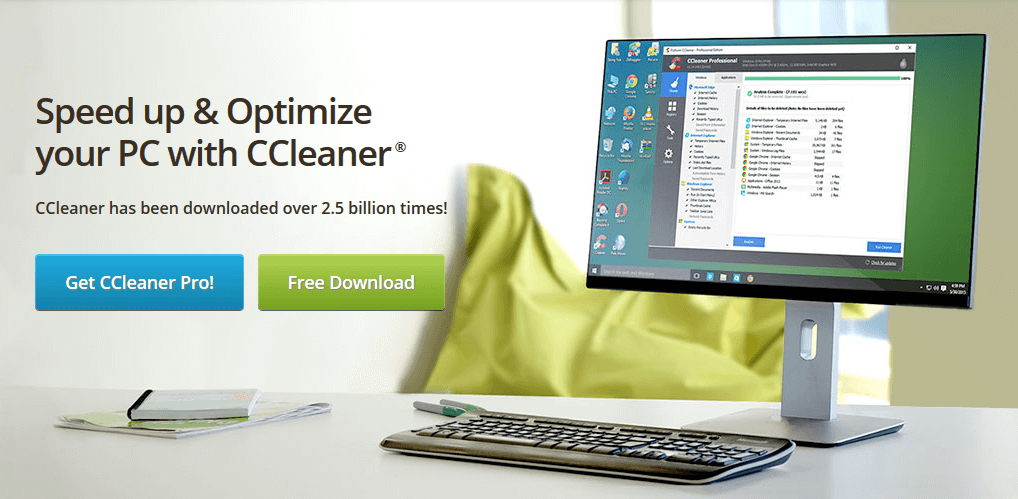 Just as its name implies, CCleaner is a powerful PC cleaning utility developed and maintained by Piriform Ltd. Besides, CCleaner some of the most powerful PC optimization tools which include disk cleaner, registry cleaner, drive wiper, disk analyzer, duplicate finder, startup manager, program uninstaller, and more.
Just as its name implies, CCleaner is a powerful PC cleaning utility developed and maintained by Piriform Ltd. Besides, CCleaner some of the most powerful PC optimization tools which include disk cleaner, registry cleaner, drive wiper, disk analyzer, duplicate finder, startup manager, program uninstaller, and more.
Nevertheless, with the program uninstaller tool, you can locate and remove any program associated with the wab.exe process on your PC.
Follow these steps in order to download, install, and use CCleaner:
- Download CCleaner free version or Download CCleaner Pro version.
- Install and follow the prompts to complete the installation.
- After installation, launch CCleaner and then click on the Tools tab
- In the Uninstall menu, locate the program associated with the wab.exe file, and then click on uninstall to commence the uninstall operation.
- Afterward, click on the Registry Cleaner and then scan for issues to remove the software leftovers by the program.
Method 3: Repair corrupted files with SFC
System File Checker (SFC) tool checks for corrupt files on your system fixes them. Running this tool will help you to fix system files corrupted by the wab.exe file.
Here’s how to run the SFC tool:
- Press the Windows key
- Type Command Prompt in the search dialogue box.
- When the results appear, Right-click on Command Prompt and click on Run as administrator.
- In the command prompt window, type sfc/scannow and then press enter.
- Wait for the SFC to run and follow the prompts.
- Afterward, type dism /online /cleanup-image /restorehealth and exit after the process.
- Restart your PC afterward
Has the scannow command stopped before it finished? Don’t worry, here is an easy fix.
Recommended Tasks to perform after removing wab.exe
After removing wab.exe file, it is highly recommended that you perform the following operations on your PC to prevent something similar from happening again.
- Install a strong antivirus program
A strong antivirus program with malware blocking capabilities will enable you to surf the web without risk of malware infection. The recommended antivirus programs you can use can be found in our top antivirus for Windows article.
Frequent Windows updates released by Microsoft Corporation ensure that your systems are stable and immune to the latest threats. Moreover, Windows updates are known to fix issues such as the wab.exe malware problem.
Follow these steps to run Windows update:
- Go to Start, type update in the search box, and then click on Windows Update to proceed.
- In the Windows Update window, check for updates and install the available updates.
- After the update is complete, restart your Windows PC.
Other symptoms that show there’s an issue with your computer and wab.exe are:
- when I try to open word wab.exe – a registry issue or malware could cause the Word application to have its icon switched to wab.exe.
- .exe files seen as wab.exe – most likely a more advanced malware issue that can be fixed with the tool from this article.
Hope you find this helpful and leave a comment for any questions.
Editor’s Note: This post was originally published in March 2019 and has been since revamped and updated in July 2020 for freshness, accuracy, and comprehensiveness.
Was this page helpful?
Get the most from your tech with our daily tips
and
If you are looking for a cheap and genuine microsoft product key, warranty for 1 year.
It will be available at the link: https://officerambo.com/shop/
Microsoft Windows Embedded 8.1 Industry Pro : https://officerambo.com/product/windows-embedded-8-1/
Key Windows 7 Professional / Home Base / Home Premium (2 USER) : https://officerambo.com/product/key-windows-7/
Microsoft Windows 8.1 PRO (2 PC) : https://officerambo.com/product/microsoft-windows-8-1-pro/
Windows Server 2012 R2 : https://officerambo.com/product/windows-server-2012-r2/
Visual Studio Enterprise 2019 : https://officerambo.com/product/visual-studio-enterprise-2019/
Windows Server Standard / Datacenter / Essentials : https://officerambo.com/product/windows-server-all-version-standard-datacenter-essentials/
Microsoft Office Professional Plus for Windows : https://officerambo.com/product/microsoft-office-professional-plus-for-windows/
Microsoft Office Home and Student for Windows : https://officerambo.com/product/microsoft-office-home-and-student/
Key Microsoft Access 2016 : https://officerambo.com/product/key-microsoft-access-2016/
Microsoft Visio Professional : https://officerambo.com/product/microsoft-visio-professional/
Microsoft Project Professional : https://officerambo.com/product/microsoft-project-professional/
Account Microsoft Office 365 Profestional Plus 2020 Update For 5 Devices : https://officerambo.com/product/account-microsoft-office-365/
Key Microsoft Windows 10 Profestional / Profestional N : https://officerambo.com/product/key-microsoft-windows-10/
Key Microsoft Windows XP Pro : https://officerambo.com/product/key-microsoft-windows-xp-pro/
Microsoft Office Home and Business for Mac : https://officerambo.com/product/microsoft-office-home-and-business-for-mac/
No comments:
Post a Comment