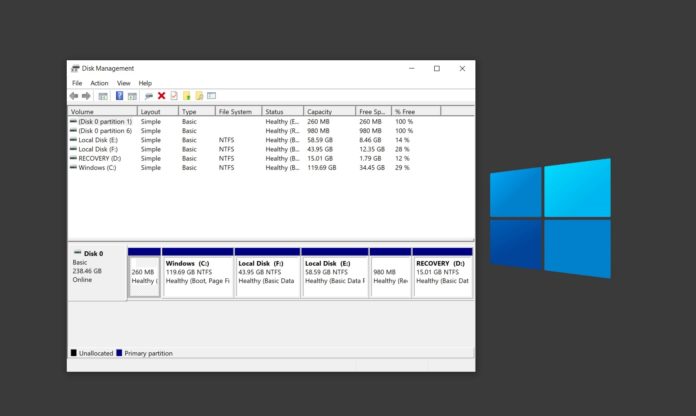
There are tons of third-party partition managers for Windows 10, but as you know, Windows includes its own Disk Management tool hidden in the Control Panel. With Windows 10’s built-in Disk Management tool, you can resize, create, delete and also format partitions.
I’ve been reporting that Microsoft is working on a modern Disk Management for Windows 10 as part of its plan to streamline the operating system.
Last year, preview builds have had references to the unreleased tool in the codebase, and it appears that the tech giant is going ahead with its plans to modernize another important feature of Control Panel.
Windows 10 Build 20172 finally includes the brand new and modern disk management tool and it’s based on Microsoft’s UWP principles. The feature, which is currently hidden, can be accessed from the “Manage Disks and Volumes” link in Settings > Storage.
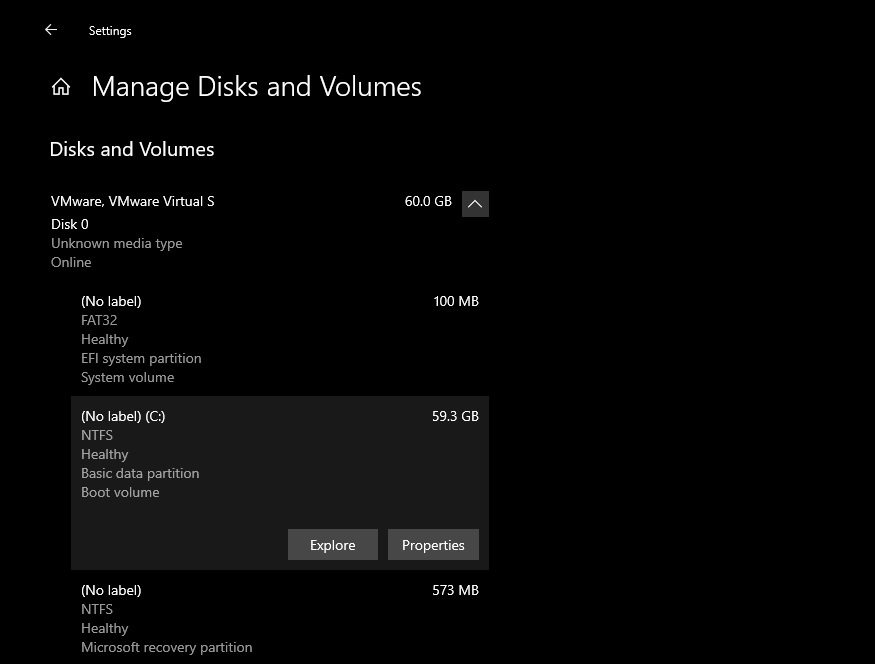
The homepage of the Disk Management window shows you a list of your disks and their volumes. In my case, I have only one disk and three ‘unlabelled’ volumes.
When you select a volume, you’ll see two options – Explore and Properties. The Explore button simply opens the volume in File Explorer. The second option called ‘Properties’ allows you to actually manage the selected volume.
If you’ve ever wanted to rearrange the drive letters for your various volumes, this new tool would be the place to go. To change the drive letter, you need to select the volume and open its Properties, and simply click on ‘Change Drive Letter’.
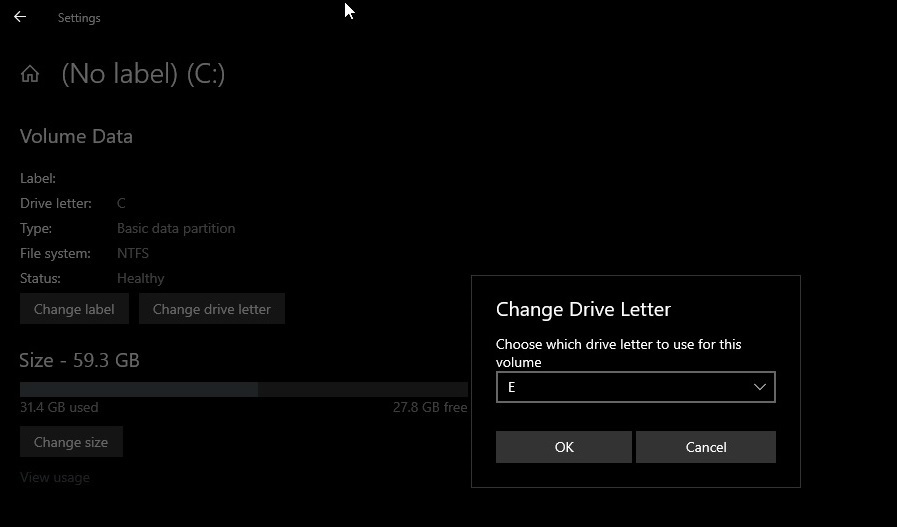
In the dropdown menu of “Change Drive Letter”, you can a new drive letter. The letters which are not already assigned to volumes are only available on the dropdown.
The bottom pane shows a graphical representation of your volume and available storage space. If you select “Change Size” option, a popup opens to show the disk that contains that volume and you can shink the volume when it has enough free space.
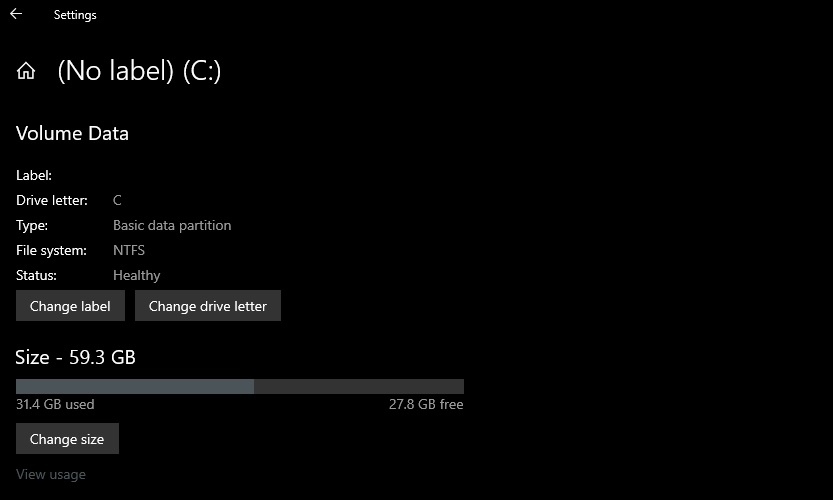
In the example above, we’re shrinking a 60GB volume partition. The popup window shows the current size of the volume, and the minimum or maximum space you can have for the current volume.
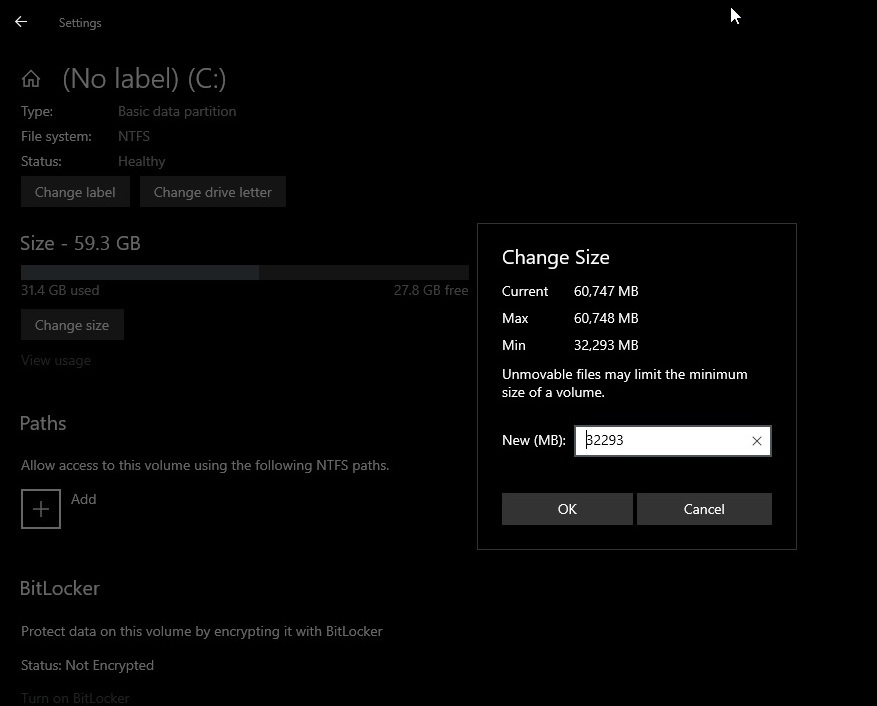
Unfortunately, I couldn’t shrink the disk to create another volume as the tool is currently working partially.
Currently, the modern replacement isn’t as advanced as the classic tool or third-party tools, but it gets the basic job such done. The classic Disk Management tool does include more advanced features like deleting and formatting disk partitions.
The good news, at least, is that the company has only started working on modern Disk Management tool and it will eventually receive all the key features.
and
If you are looking for a cheap and genuine microsoft product key, warranty for 1 year.
It will be available at the link: https://officerambo.com/shop/
Microsoft Windows Embedded 8.1 Industry Pro : https://officerambo.com/product/windows-embedded-8-1/
Key Windows 7 Professional / Home Base / Home Premium (2 USER) : https://officerambo.com/product/key-windows-7/
Microsoft Windows 8.1 PRO (2 PC) : https://officerambo.com/product/microsoft-windows-8-1-pro/
Windows Server 2012 R2 : https://officerambo.com/product/windows-server-2012-r2/
Visual Studio Enterprise 2019 : https://officerambo.com/product/visual-studio-enterprise-2019/
Windows Server Standard / Datacenter / Essentials : https://officerambo.com/product/windows-server-all-version-standard-datacenter-essentials/
Microsoft Office Professional Plus for Windows : https://officerambo.com/product/microsoft-office-professional-plus-for-windows/
Microsoft Office Home and Student for Windows : https://officerambo.com/product/microsoft-office-home-and-student/
Key Microsoft Access 2016 : https://officerambo.com/product/key-microsoft-access-2016/
Microsoft Visio Professional : https://officerambo.com/product/microsoft-visio-professional/
Microsoft Project Professional : https://officerambo.com/product/microsoft-project-professional/
Account Microsoft Office 365 Profestional Plus 2020 Update For 5 Devices : https://officerambo.com/product/account-microsoft-office-365/
Key Microsoft Windows 10 Profestional / Profestional N : https://officerambo.com/product/key-microsoft-windows-10/
Key Microsoft Windows XP Pro : https://officerambo.com/product/key-microsoft-windows-xp-pro/
Microsoft Office Home and Business for Mac : https://officerambo.com/product/microsoft-office-home-and-business-for-mac/
No comments:
Post a Comment