
A large number of users have reported that Windows 10 turns off instead of going to sleep whenever the users choose to enter Sleep Mode.
This issue can occur for a variety of reasons – your computer’s power settings, a BIOS option that is inactive, and others.
No matter how you try to set your computer into Sleep Mode (pressing power button shortly, by clicking the Start menu or closing the laptop lid), the PC simply shuts down.
In today’s article, we will discuss the best troubleshooting methods you need to apply to fix this issue once and for all. Follow each method closely and check if the issue is solved before moving to the next one.
What can I do if Windows 10 shuts down instead of sleep?
1. Check the power settings of your computer
- Press the Win+R keys to open the Run dialog box.
- Type ms-settings:powersleep -> press Enter.
- Inside the Power & Sleep window -> select Additional power settings.
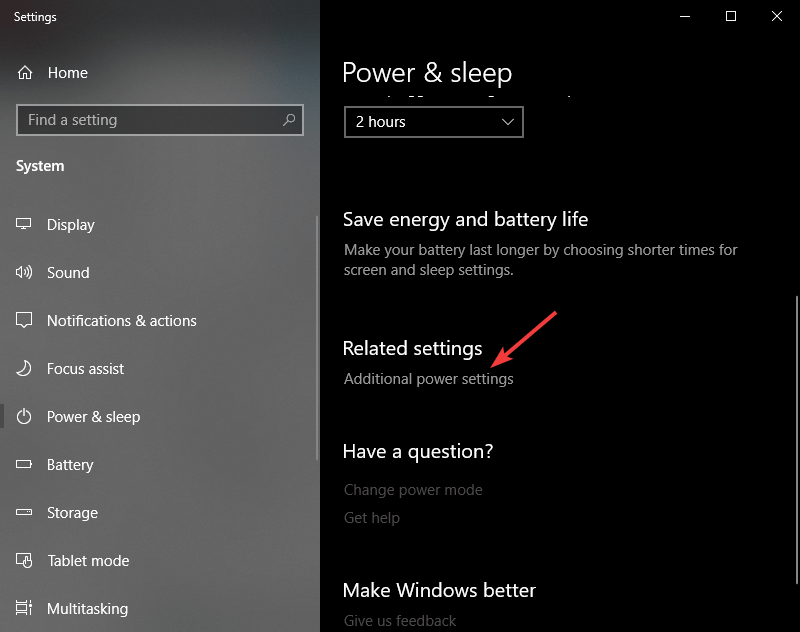
- Within the Power Options menu -> click on Choose what the power buttons do.
- Change the values for each of these options – When I press the power button to Sleep, When I press the sleep button, and also When I close the lid.
- Click on Save changes.
- Check to see if changing these settings sorted the problem out. If not, try the next method.
2. Update your IMEI
- Press Windows Key+X keys -> choose Device Manager.
- Inside the Device Manager window -> click on the System Devices.
- Right-click on Intel Management Engine Interface -> select Properties.
- Select the Driver tab -> click Uninstall Device.
- Restart your PC.
- Visit this link to download the latest version of IMEI driver.
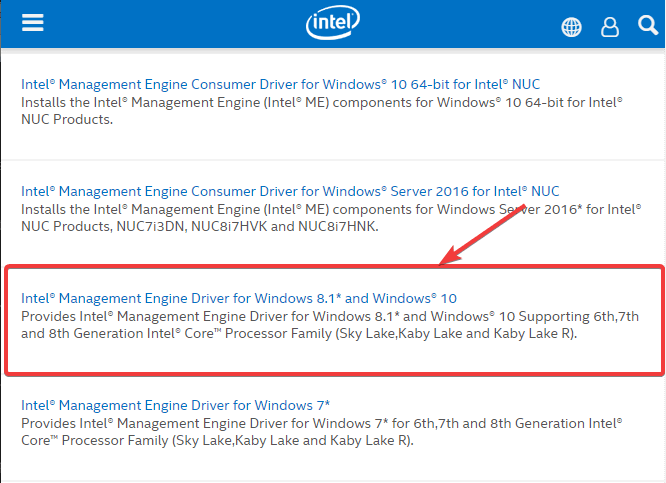
- Follow the on-screen instructions to complete the setup.
Predictably, if laptop shuts down instead of sleep, you might be facing a case of outdated drivers.
Here’s a quick solution to bring those drivers up to date without all the manual work:
Install IObit Driver Booster
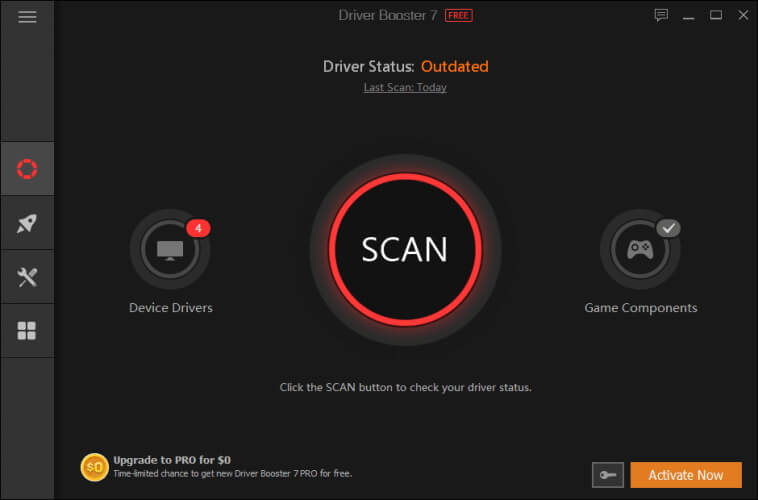
This nifty tool downloads drivers from the official manufacturers’ websites only, thus greatly facilitating your labor of manually searching and matching versions and checking for authenticity signs.
IObit will only install those drivers that have passed both Microsoft and IObit tests for ensuring authority and security.
If sleep mode turns off computer (Windows 10), running this driver updater can be the solution to issues caused by driver update failures.
Let’s quickly look at its key features:
- Detect and update outdated drivers efficiently
- Comprehensive toolkit to fix BSoDs, sound issues, and network failures
- Scanning speed improved by up to 100%
- Download the latest device drivers (printer, mouse, controller, modem, monitor and more)
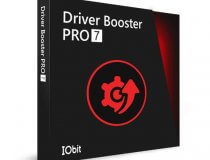
iObit Driver Booster
Forget all about outdated and missing drivers and get a taste of peace of mind with the IObit Driver Booster!
Stop your PC from sleeping and locking with these simple tools!
3. Check BIOS and make sure Power Saving mode is enabled

Note: Depending on your computer, the method to reach BIOS will differ, and also the BIOS menu will differ.
- Restart your PC and press the appropriate key to enter BIOS.
- Search for the Power Saving Mode option -> enable it.
- Save and exit BIOS.
- If the option was enabled, please follow the next method.
4. Run the Windows Power troubleshooter
- Press Windows Key+X buttons on your keyboard -> select Settings.
- Inside the Settings window -> select Update and Security.
- Select Troubleshoot from the right-side menu -> select Power from the left side menu.
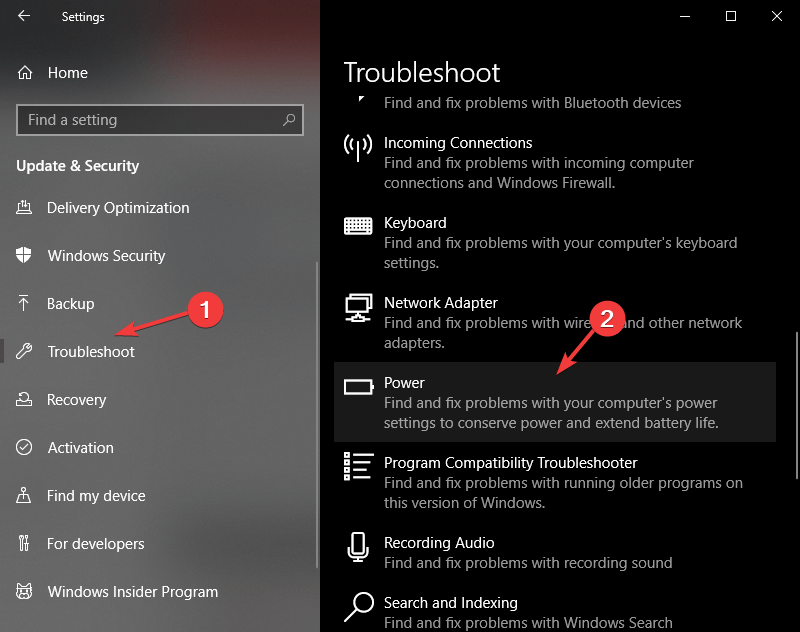
- Click on Run the troubleshooter and follow the on-screen instructions.
- Check to see if this fixes your problem.
In today’s article, we explored how to fix the issue caused by Windows 10 turning off instead of going to Sleep.
Let us know if this guide helped you by commenting below.
FAQ: Learn more about Sleep Mode in Windows 10
- Why does my computer shut down instead of sleep windows 10?
There are several potential culprits including power settings, inactive BIOS options or outdated/missing drivers. If you need a hand updating your BIOS, follow the steps in this guide.
- Windows 10 computer restarting instead of shutting down?
If windows 10 shuts down instead of sleep, try running the Power Troubleshooter. Check out more tested fixes in this step-by-step guide.
- Is it better wo shut down pc or sleep or hibernate windows 10?
Sleep mode is useful for saving battery if you’re leaving your station for a short while. If the PC/laptop is unpluged to a power source, it will eventually run out of battery, then enter hibernation and finally shut down.
Editor’s Note: This post was originally published in August 2019 and has been since revamped and updated in July 2020 for freshness, accuracy, and comprehensiveness.
Was this page helpful?
Get the most from your tech with our daily tips
and
If you are looking for a cheap and genuine microsoft product key, warranty for 1 year.
It will be available at the link: https://officerambo.com/shop/
Microsoft Windows Embedded 8.1 Industry Pro : https://officerambo.com/product/windows-embedded-8-1/
Key Windows 7 Professional / Home Base / Home Premium (2 USER) : https://officerambo.com/product/key-windows-7/
Microsoft Windows 8.1 PRO (2 PC) : https://officerambo.com/product/microsoft-windows-8-1-pro/
Windows Server 2012 R2 : https://officerambo.com/product/windows-server-2012-r2/
Visual Studio Enterprise 2019 : https://officerambo.com/product/visual-studio-enterprise-2019/
Windows Server Standard / Datacenter / Essentials : https://officerambo.com/product/windows-server-all-version-standard-datacenter-essentials/
Microsoft Office Professional Plus for Windows : https://officerambo.com/product/microsoft-office-professional-plus-for-windows/
Microsoft Office Home and Student for Windows : https://officerambo.com/product/microsoft-office-home-and-student/
Key Microsoft Access 2016 : https://officerambo.com/product/key-microsoft-access-2016/
Microsoft Visio Professional : https://officerambo.com/product/microsoft-visio-professional/
Microsoft Project Professional : https://officerambo.com/product/microsoft-project-professional/
Account Microsoft Office 365 Profestional Plus 2020 Update For 5 Devices : https://officerambo.com/product/account-microsoft-office-365/
Key Microsoft Windows 10 Profestional / Profestional N : https://officerambo.com/product/key-microsoft-windows-10/
Key Microsoft Windows XP Pro : https://officerambo.com/product/key-microsoft-windows-xp-pro/
Microsoft Office Home and Business for Mac : https://officerambo.com/product/microsoft-office-home-and-business-for-mac/
No comments:
Post a Comment