- The new Family Safety is meant for families to manage app usage and the time in front of the screens for the kids.
- You will also be able to monitor your kid's location, you will receive constant reports for each child and limit the screen and app times accordingly.
- If you're interested on more information about parental control see our Parental Control & Monitoring section.
- Have you read the latest news from the Windows and Microsoft world? Head over to our News Hub.

In these troubled times, of any kind of safety boost is more than welcome, even if we stay at home with just the Xbox console to help our kids unwind.
But if you’re forced to be out and about, away from your family, you could use a Family Safety app like the one that Microsoft just launched for Android or iOS users.
How does Microsoft Family Safety protect your family?
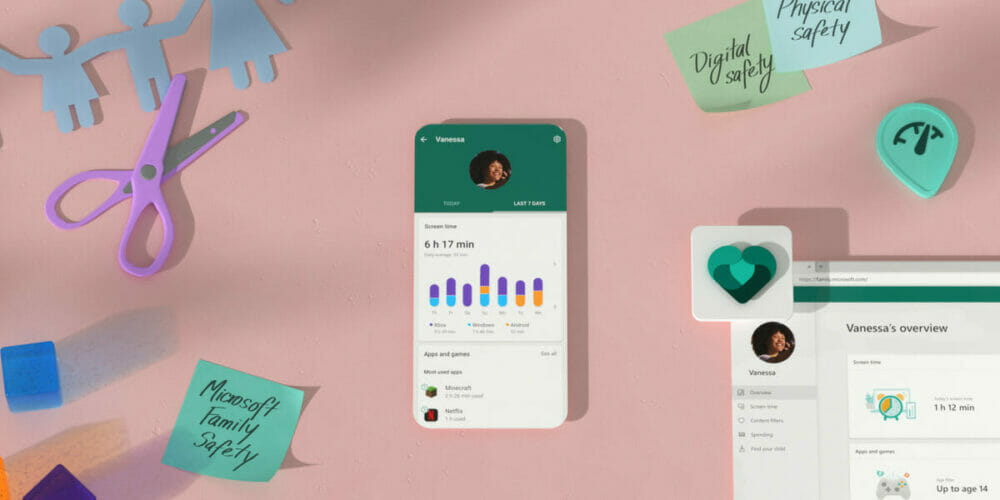
The new parental control app was tested in the latest months and it’s meant for families to manage app usage and the time in front of the screens for the kids.
Moreover, if you’re a parent, you will be able to monitor your kid’s location, you will receive constant reports on app usage and screentime for each child and limit those times accordingly.
Unfortunately for the youngsters, they will be left with no escape since the Microsoft Family Safety app will also sync with Windows and Xbox.
That means that the kids will not get away with grabbing another gadget for extra time unless, of course, they get one that is not protected with Family Safety.
Another interesting fact is that you can even block certain apps like the overly popular Fortnite for instance.
You can also protect your kids by filtering the searches for web browsing, working in Microsoft Edge, Windows, Xbox, and Android.
Does your kid want to buy a new game? No problem, but you will receive an e-mail request and if you give them the go, only then, the purchase will go through.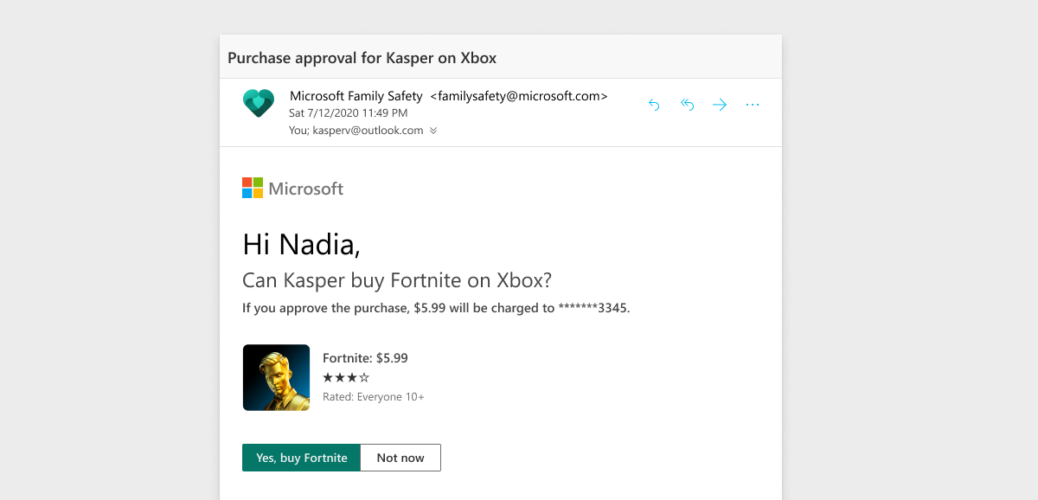
That will protect your state of mind against an unpleasant surprise on your account.
The Family Safety app also has a location-sharing feature but that is in a beta stage. Microsoft also promises in the future to add a location alert when a family member reaches a certain point.
For Microsoft 365 subscribers only, Microsoft will also ready a drive safely feature to help you keep your driving habits in the safe zone but that will only be available in the US, UK, Australia, and Canada.
You can download the new Microsoft Family safety app from the Google Play Store and the Apple App Store.
What do you think about the new Microsoft app? Let us know with a comment below.
Thank you for viewing the article, if you find it interesting, you can support us by buying at the link:: https://officerambo.com/shop/
No comments:
Post a Comment