
Using disk cleanup on Windows 10 should be a monthly job for you in order to free more space on your hard drive and keep your operating system clean of unnecessary files that you won’t use.
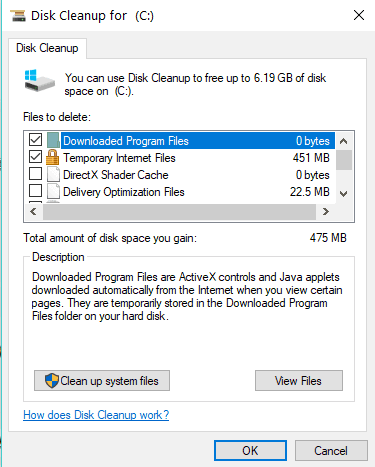
However, there are some issues with disk cleanup on Windows 10especially when it freezes up at certain points in the cleaning process.
Most likely it will freeze at the update stage in which it cannot delete the temporary files. So, we will see what we can do to fix the issues you’re having while using the Windows 10 disk cleanup process.
What can I do if Disk cleanup won’t run?
- Use an alternative Disk Cleanup software
- Run an SFC scan
- Delete Temp Files
- Run the Windows Update Troubleshooter
1. Use an alternative Disk Cleanup software
Our first solution is also the most straightforward one: if Disk cleanup won’t open, go for an alternative software to clean and optimize your disk.
Install Ashampoo WinOptimizer

This is an ultra-powerful, next-generation complete tuneup and cleaning suite that comes packed with 37 modules covering everything you need to keep your PC in pristine condition from security, maintenance, privacy, deep scans to repair tools.
Needless to say that if you accidentally deleted files or if you want to permanently get rid of others, this system optimization software is your trusted partner.
Let’s quickly look at its key features:
- System optimization, in-depth cleaning, and diagnosis
- Remove junk data and broken shortcuts, fix Registry entries, and disable unnecessary services
- Next-get SSD-ready Defrag tool to merge free space, automate drive analysis while enjoying uninterrupted use of your PC
- Comprehensive dashboards to provide an extensive look of your system
- Designed for Windows and set to evolve with it (includes fixing issues introduced through Windows updates)
- Privacy Control and Antispy features

Ashampoo WinOptimizer
Clean, defrag, recover, and repair with a one-of-a-kind system optimization software.
2. Run an SFC scan
- Press and hold the Windows logo key and X button on the keyboard.
- From the menu that pops up click (left click) on Command Prompt (Admin)
- In the window that appeared type sfc /scannow
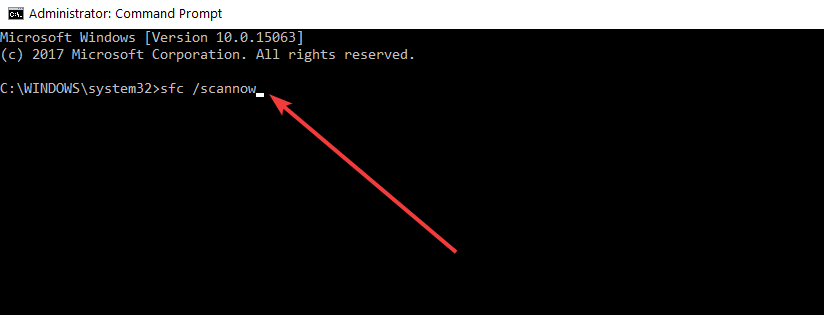
- Next, you will need to follow the instructions that appear on the screen to finish the scan.
- Reboot the computer after the SFC scan finished.
- Try to run Disk cleanup for Windows 10 again.
3. Delete Temp Files
Manually deleting temporary files may help you fix the problem. Here are the steps to follow:
- Go to Start and type %temp% in the search menu > Hit Enter
- Right-click on the temp files > select Delete
- Restart your computer and run Disk Cleanup again to check if this solved the problem.
4. Run the Windows Update Troubleshooter
Here’s how to run the Windows Update Troubleshooter on Windows 8.1:
- Press and hold the Windows logo key and the W key.
- Lets type Troubleshooting in the search box that appeared.
- Press Enter on the keyboard.
- Click (left click) on View all situated on the left side of the window you opened.
- Find in the list that appeared in the window Windows update and click (left click) on it.
- Click (left click) on Advanced situated in the lower side of the window.
- Click (left click) on Run as Administrator.
- Click (left click) on Next situated in the lower side of the window.
- Follow the instructions that appear to complete the process.
- After doing these steps Reboot the computer and try the disk cleanup process again.
Here’s how to run the Windows Update Troubleshooter on Windows 10
Launching the Update Troubleshooter on Windows 10 is much easier compared to Windows 8.1. All you need to do is go to Settings > Update & Security > Troubleshooter > select and run the troubleshooter.
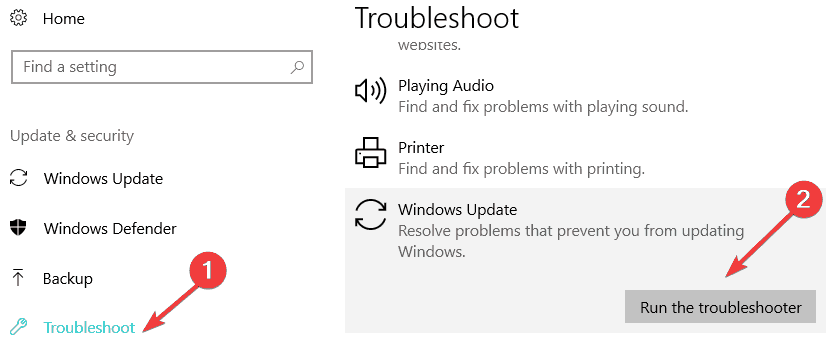
These are the four ways you can fix disk cleanup on Windows 10.
For any thoughts on the matter or possible workarounds, you’d like to suggest, feel free to reach out for the comments section below.
FAQ: Learn more about Disk Cleanup and disk utilities
- How does disk cleanup work?
The Disk Cleanup tool scans the hard drive for files that are no longer of any use and then removes them in order to free HDD space, maximize storage, and improve overall performances.
- Does a disk cleanup delete everything?
The Disk Cleanup only removes unnecessary temporary, cache, and log files. If you want to be extra cautious, you can use a PC optimizer tool with data recovery options such as Ashampoo WinOptimizer.
- Why does Disk Cleanup not work?
Corrupted temp files can lead to Disk Cleanup not working. Also, it may run slow because it has to decompress a lot of files. Check out this complete guide to have it fixed in no time.
Editor’s Note: This post was originally published in June 2018 and has been since revamped and updated in July 2020 for freshness, accuracy, and comprehensiveness.
Was this page helpful?
Get the most from your tech with our daily tips
and
If you are looking for a cheap and genuine microsoft product key, warranty for 1 year.
It will be available at the link: https://officerambo.com/shop/
Microsoft Windows Embedded 8.1 Industry Pro : https://officerambo.com/product/windows-embedded-8-1/
Key Windows 7 Professional / Home Base / Home Premium (2 USER) : https://officerambo.com/product/key-windows-7/
Microsoft Windows 8.1 PRO (2 PC) : https://officerambo.com/product/microsoft-windows-8-1-pro/
Windows Server 2012 R2 : https://officerambo.com/product/windows-server-2012-r2/
Visual Studio Enterprise 2019 : https://officerambo.com/product/visual-studio-enterprise-2019/
Windows Server Standard / Datacenter / Essentials : https://officerambo.com/product/windows-server-all-version-standard-datacenter-essentials/
Microsoft Office Professional Plus for Windows : https://officerambo.com/product/microsoft-office-professional-plus-for-windows/
Microsoft Office Home and Student for Windows : https://officerambo.com/product/microsoft-office-home-and-student/
Key Microsoft Access 2016 : https://officerambo.com/product/key-microsoft-access-2016/
Microsoft Visio Professional : https://officerambo.com/product/microsoft-visio-professional/
Microsoft Project Professional : https://officerambo.com/product/microsoft-project-professional/
Account Microsoft Office 365 Profestional Plus 2020 Update For 5 Devices : https://officerambo.com/product/account-microsoft-office-365/
Key Microsoft Windows 10 Profestional / Profestional N : https://officerambo.com/product/key-microsoft-windows-10/
Key Microsoft Windows XP Pro : https://officerambo.com/product/key-microsoft-windows-xp-pro/
Microsoft Office Home and Business for Mac : https://officerambo.com/product/microsoft-office-home-and-business-for-mac/
No comments:
Post a Comment