It’s a well-known fact that VPNs can ensure your online activities remain private. These tools make use of several techniques to erase or replace any personally identifiable information on your end of the connection.
Note: this doesn’t mean that you can go ahead and post credit card info online and the VPN will magically erase it.
VPNs can hide your IP address, but also DNS and apparent location. Thus, if you’re connected to a VPN server, your request will seem to originate from another location/device.
There’s a lot of misunderstanding when it comes to location spoofing. This technique is very helpful if you’re trying to access geo-restricted content. However, it might not work as you’d expect.
Can VPN change location?
As we’ve mentioned before, you can change your apparent location using a VPN. Even choosing a server from the same country you’re in counts as location spoofing, since your requests are seen as being made by a different device.
Usually, location spoofing is based entirely on IP, and sometimes DNS, depending on the service. So if your device has a GPS sensor and you’re giving websites access to it, they can pretty much detect your real location in no time.
Can VPN change GPS location?
Normally, VPNs only replace your IP address with that of their servers’. This, in turn, makes your requests appear to be sent from another machine (the VPN server).
As far as your GPS sensor (if available) is concerned, there’s absolutely no influence there. So the answer is no, VPNs don’t usually change your GPS location. They only change your apparent location by using a combination of IP/DNS spoofing.
However, one VPN service managed to break this wall and offer its customers full GPS spoofing. This can be tremendously helpful, as many apps make use of the GPS sensor instead of detecting location based on your IP address.
One VPN can mask your GPS location
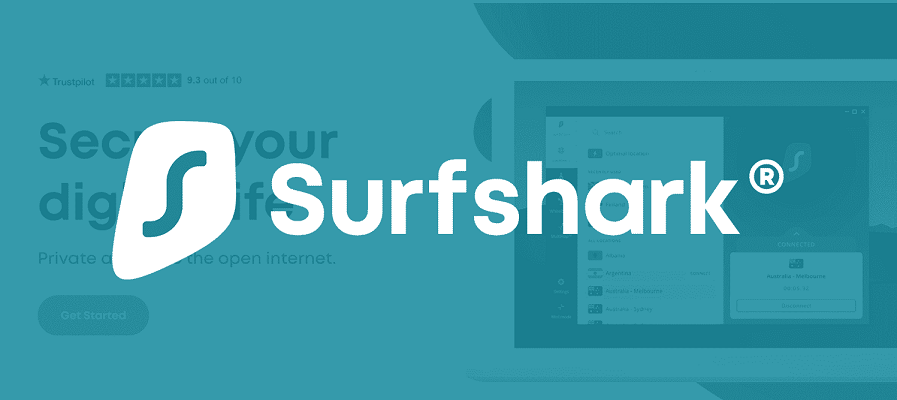
Surfshark is a great all-round VPN service offered you by Surfshark LTD. As we’ve hinted above, this tool can help you hide your device’s GPS-based location without significant efforts.
On the other hand, this feature is only available on the Android VPN app. And it makes perfect sense, considering that most desktop PCs don’t have embedded GPS sensors in their configuration.
Note that you don’t even need to take any extra step or perform complicated configurations. You just launch the Android app, log into your Surfshark account, and connect to a server in the location of your choice.
Surfshark will automatically work its magic to hide your IP- and GPS-based location from intruding apps.
More about Surfshark:
- +1,700 VPN servers in +63 countries
- Private DNS on each server
- Unlimited device connections
- A strict no-logging policy
- 30-days money-back guarantee (no free trial)

Surfshark
Want to spoof your GPS location? Surfshark can do that for you.
Usually, VPNs can’t spoof your GPS location
All things considered, it’s worth mentioning that almost no VPN can handle GPS location spoofing. Surfshark is currently the only one that can do that for you, and it only works on the Android app.
VPNs can only hide your IP-based location and that’s usually enough on a desktop PC.
However, on your phone, certain apps might request access permission from your GPS sensor, and it might render the IP-based location spoofing useless if you grant it to them.
FAQ: Learn more about VPN changing GPS location
- Does VPN hide GPS location?
No, regular VPNs don’t hide GPS location but can mask your IP-based location pretty well. Surfshark is currently the only VPN that can mask GPS location, and it only does that on its Android app.
- Can VPN hide your location?
Yes, VPN can hide your location. Merely connecting to a server in another country almost always hides your location successfully.
Yes, it’s possible to be traced while using a VPN, but the truth is that it’s not very probable. As long as you’re careful about things you post online and the VPN doesn’t go rogue on you, chances are very slim that you’ll be traced.
and
If you are looking for a cheap and genuine microsoft product key, warranty for 1 year.
It will be available at the link: https://officerambo.com/shop/
Microsoft Windows Embedded 8.1 Industry Pro : https://officerambo.com/product/windows-embedded-8-1/
Key Windows 7 Professional / Home Base / Home Premium (2 USER) : https://officerambo.com/product/key-windows-7/
Microsoft Windows 8.1 PRO (2 PC) : https://officerambo.com/product/microsoft-windows-8-1-pro/
Windows Server 2012 R2 : https://officerambo.com/product/windows-server-2012-r2/
Visual Studio Enterprise 2019 : https://officerambo.com/product/visual-studio-enterprise-2019/
Windows Server Standard / Datacenter / Essentials : https://officerambo.com/product/windows-server-all-version-standard-datacenter-essentials/
Microsoft Office Professional Plus for Windows : https://officerambo.com/product/microsoft-office-professional-plus-for-windows/
Microsoft Office Home and Student for Windows : https://officerambo.com/product/microsoft-office-home-and-student/
Key Microsoft Access 2016 : https://officerambo.com/product/key-microsoft-access-2016/
Microsoft Visio Professional : https://officerambo.com/product/microsoft-visio-professional/
Microsoft Project Professional : https://officerambo.com/product/microsoft-project-professional/
Account Microsoft Office 365 Profestional Plus 2020 Update For 5 Devices : https://officerambo.com/product/account-microsoft-office-365/
Key Microsoft Windows 10 Profestional / Profestional N : https://officerambo.com/product/key-microsoft-windows-10/
Key Microsoft Windows XP Pro : https://officerambo.com/product/key-microsoft-windows-xp-pro/
Microsoft Office Home and Business for Mac : https://officerambo.com/product/microsoft-office-home-and-business-for-mac/
No comments:
Post a Comment