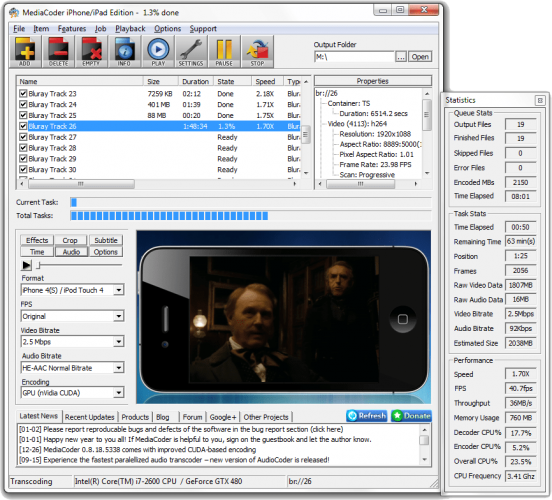
This universal converter features a few cutting-edge technologies that will make video editing amazing because it lets you take control of the whole process.
The tool is updated once a week, and this means that you will come across the latest versions all the time.
MediaCoder has everything you need: ripping of CD, VCD, DVD and BD and the filters will help improve the converted files. The tool also features transcoding parameters that will make tuning and adjusting the video parameters as easy as possible.
During the whole process of conversion, the software will make it possible to reduce the sizes of big files and also the extraction of audio from video, which is pretty great.
Why do I need to convert MKV files?
You can watch videos on all devices
Some mobile devices especially the older models cannot handle all videos and codecs. In order to be able to view your videos on all devices (tablets, iPads, Android phones, iPhones, iPods) you may need to convert the videos to a universally supported format. For instance, MP4 videos are supported by most modern devices.
You can optimize your videos for Blackberry, Android, iPod, iPhone, iPad and you should know that even optimization for gaming consoles is now possible.
No matter what you decide for, the video converter tools are able to help you correctly open and view your videos on the phone, tablet, or console of your choice.
You can share videos from Social Media
Everyone knows that sharing funny videos on social media is nice and cool but what can you don in case you want to save such videos? Downloading them is not always as easy as uploading them but don’t freak out because no matter if you want to download a video from Facebook or Instagram we’ve got your back. You can also save old Vines that can be viewed on the site even if Vine is no more.
You can perform basic video editing
In case your video is upside down or tilted to the side, or maybe it’s too big to be sent via WhatsApp, a video converter will come in handy. Changing the screen size and the file size is manageable but you can even go deeper. You can modify the frame rate, the bit rate, and also the audio quality of a video. Video conversion tools will allow you to mirror or to flip a video and also to cut parts of it, so you won’t be forced to send the whole video.
Social media does not support GIFs
Animated GIFs are very popular these days since they loop a funny sequence over and over again. Some social media platforms don’t support the upload and display of animated GIFs. For instance, Facebook and Instagram will only show a still image of the first frame of that particular animation, and this is not what you had in mind to share with your friends. In such a case, you can convert the animated GIF back to the video, and this way you’ll be able to upload it anywhere with no trouble at all.
Converting video files can be a tricky process, but it is useful. Besides, the tools that we mentioned above will help you to get the job done perfectly.
FAQ: Learn more about MKV files
- Which is the best MKV Player?
If you’re looking for an MKV player for a device running on Windows 10, we’ve got just the best recommendations to watch your favorite videos on.
- Why can’t I play MKV files on my PC?
It’s possible that you can’t play MKV files on your PC because your device is missing certain codecs. We’ve looked further into this topic in an extensive article.
- Does converting MKV to mp4 lose quality?
A good converting tool should not allow losing quality when converting MKV files to MP4. However, check the features of the tool you want to use.
Editor’s Note: This post was originally published in July 2017 and was revamped and updated in July 2020 for freshness, accuracy, and comprehensiveness.
and
If you are looking for a cheap and genuine microsoft product key, warranty for 1 year.
It will be available at the link: https://officerambo.com/shop/
Microsoft Windows Embedded 8.1 Industry Pro : https://officerambo.com/product/windows-embedded-8-1/
Key Windows 7 Professional / Home Base / Home Premium (2 USER) : https://officerambo.com/product/key-windows-7/
Microsoft Windows 8.1 PRO (2 PC) : https://officerambo.com/product/microsoft-windows-8-1-pro/
Windows Server 2012 R2 : https://officerambo.com/product/windows-server-2012-r2/
Visual Studio Enterprise 2019 : https://officerambo.com/product/visual-studio-enterprise-2019/
Windows Server Standard / Datacenter / Essentials : https://officerambo.com/product/windows-server-all-version-standard-datacenter-essentials/
Microsoft Office Professional Plus for Windows : https://officerambo.com/product/microsoft-office-professional-plus-for-windows/
Microsoft Office Home and Student for Windows : https://officerambo.com/product/microsoft-office-home-and-student/
Key Microsoft Access 2016 : https://officerambo.com/product/key-microsoft-access-2016/
Microsoft Visio Professional : https://officerambo.com/product/microsoft-visio-professional/
Microsoft Project Professional : https://officerambo.com/product/microsoft-project-professional/
Account Microsoft Office 365 Profestional Plus 2020 Update For 5 Devices : https://officerambo.com/product/account-microsoft-office-365/
Key Microsoft Windows 10 Profestional / Profestional N : https://officerambo.com/product/key-microsoft-windows-10/
Key Microsoft Windows XP Pro : https://officerambo.com/product/key-microsoft-windows-xp-pro/
Microsoft Office Home and Business for Mac : https://officerambo.com/product/microsoft-office-home-and-business-for-mac/
No comments:
Post a Comment