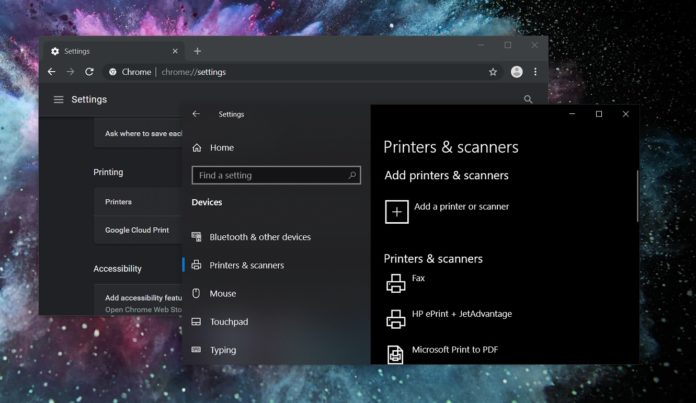
Both Windows 10 November 2019 Update and Windows 10 May 2020 Update recently had a patch issued to fix critical and important security problems. At the time of its release, we noted that Microsoft is not aware of any issues and we were wondering what it might break – and now we have more details.
KB4557957 for Windows 10 version 2004 and KB4560960 for Windows 10 version 1909 are breaking down printers. This is according to several posts on Reddit, Microsoft’s Answers website, and other forums.
“Has anyone had issues today with printing and the latest Windows update? We’re seeing problems with Ricoh printers that were previously stable. Changing the print driver seems to help but that’s going to be a pain if I have to roll it out to too many clients,” one user noted.
Windows 10 KB4560960 printer issues
In the same thread, other users also confirmed that this appears to be an issue with both KB4557957 and KB4560960 for Windows 10.
“After this update, documents in my printing queue appeared for a second then disappeared. Uninstalling this update immediately fixed the problem,” another user wrote in Microsoft’s forum.
The issue is that Windows 10 KB4557957 / KB4560960 updates are seemingly causing major problems mainly for Ricoh printers, but with some other brands too including Brother and Canon. Particularly, users have noted issues when printing their documents and the stability of the connection is also affected.
Windows 10’s June 2020 cumulative updates appear to be a complete nightmare for those with printers, which could be costly one in terms of the company’s reputation as the bug is also hitting businesses and organizations.
Everything goes back to normal after uninstalling the cumulative update, which you can do by following these steps:
- Open Settings > Update & Security > Windows Update.
- Click on ‘Update history’ link.
- Select on ‘Uninstall update’ option and select the KB to remove it.
It’s worth noting that users have also reported other problems after Windows 10 update including the temporary user profile bug.
Programs can’t be opened and uninstalled
In another thread, a few users and Microsoft’s community volunteer moderator noted that some programs can’t be opened and uninstalled after Windows 10 KB4560960.
To fix an error where Windows 10 says it “cannot find *.exe. Make sure you typed the name correctly, and then try again”, follow these steps:
- Open Registry editor.
- Navigate to the following location:
ComputerHKEY_LOCAL_MACHINESOFTWAREMicrosoftWindows NTCurrentVersionImage File Execution folder - Rename the folders of the apps that do not work. For example, rename winword.exe to backupwinword.exe.
If you have installed the cumulative update and are experiencing problems, then the best way to fix them is to uninstall the patch by following the steps outlined above.
and
If you are looking for a cheap and genuine microsoft product key, 1-for-1 warranty from us for 1 year.
It will be available at the link: https://officerambo.com/shop/
Very pleased to serve you
Thank you :))
No comments:
Post a Comment