- CBS All Access is an American streaming service that comes with both original and CBS-specific content and also live TV streaming.
- Many US users seem to face some issues with CBS All Access, most of them regarding compatibility, freezing and buffering.
- Check out our CBS All Access Errors section if you need more quick fixes for this service.
- Visit our Fix Hub page to learn about troubleshooting common issues all by yourself.
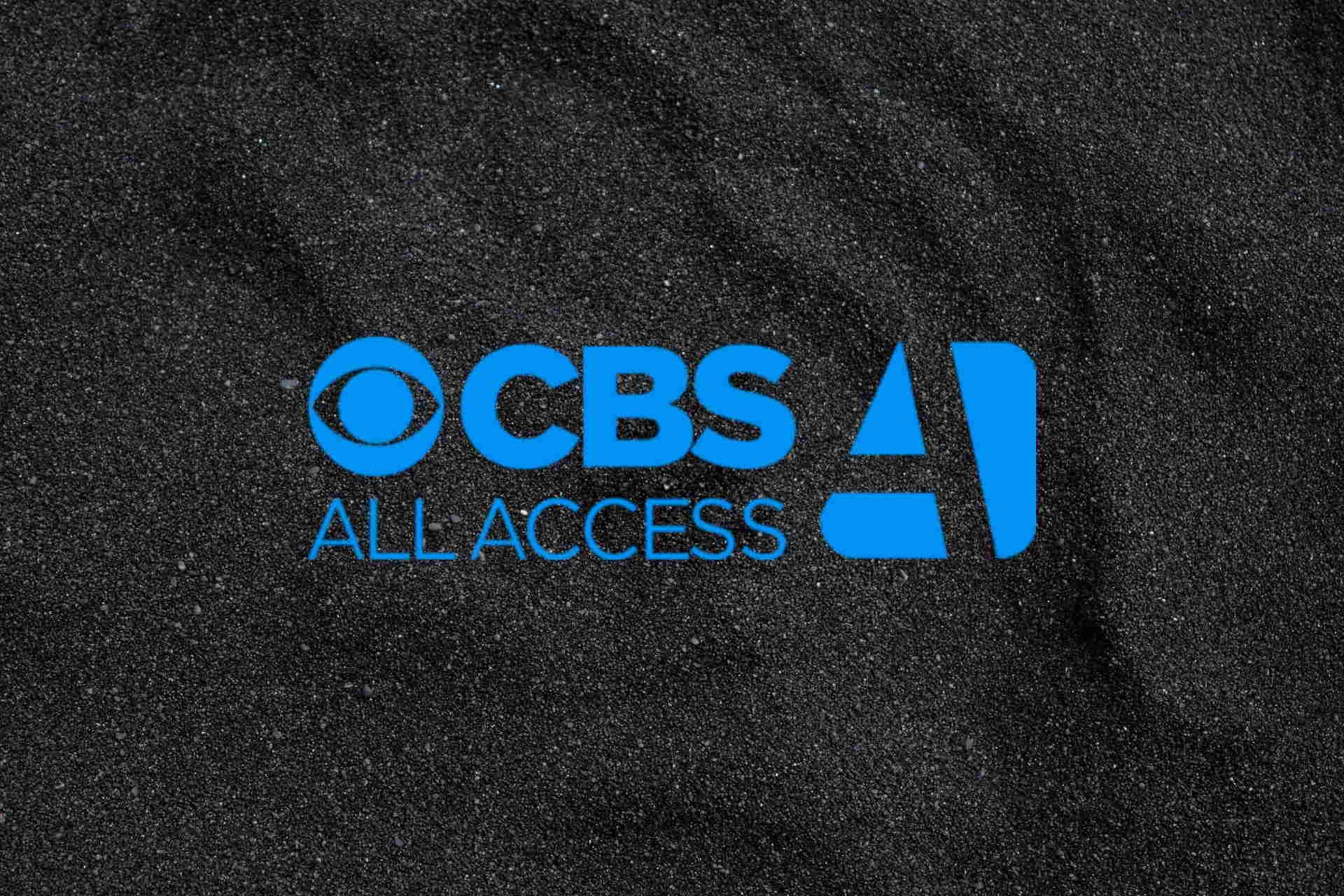
CBS All Access is yet another American streaming service that offers a broad variety of content. This service comes with original content, but also has CBS-specific content (from its own library) and one that’s recently aired on CBS.
As you might expect, it’s one of those services that’s meant to stay within US borders. As a result, if you attempt to access CBS All Access from abroad, you might experience some difficulties.
Some of you might be familiar with VPNs and understand that they’re pretty much awesome when it comes to circumventing geoblocking.
But sometimes even VPNs can’t pull it off flawlessly, as geo-restricted services have grown steadily more competent when it comes to detecting and successfully blocking VPN access attempts.
However, not all of the CBS All Access issues are related to accessing it from outside the USA. Many US users seem to face some challenges regarding compatibility, freezing, and buffering.
That’s why we put together this comprehensive CBS All Access troubleshooting guide, so you can easily identify and solve any service-related issues.
CBS All Access troubleshooting guide
CBS All Access buffering problems
Buffering is one of the most annoying problems you might face when using streaming services. The good news is that you can access the service, to begin with.
Buffering is simply a hiccup in delivering your content efficiently, so let’s see how we can tackle this challenge.
- Reinstall the CBS All Access app on your device
- Reload the CBS All Access page in your browser
- Reboot your device
- Restart your router and/or modem
- Try using a wired connection instead of wireless, if possible (Wi-Fi packet loss occurs frequently)
- Connect straight to your modem or home line (bypass your router)
- Try using mobile data if possible to rule out any Internet issues
- Upgrade your Internet plan for more bandwidth
- Use a VPN if the buffering seems to occur at peak hours
- Fix any faulty component on your network (cables, outdated drivers)
If CBS All Access starts buffering during certain hours, it’s most likely due to network congestion.
You might be experiencing some packet loss because the servers slowly start to get overcrowded and they can’t deliver your content as effectively back to you.
You can troubleshoot your end of the connection to see if there’s anything you can do to improve it. For instance, replace your CAT 5 Ethernet cables with CAT 6 ones, update your router’s firmware or update your network adapter drivers.
To circumvent network congestion, you might want to try using a VPN for a change. Private Internet Access, for instance, is one of the most stable and efficient all-round VPNs on the market that can get rid of this issue in no time.

Private Internet Access
Is CBS All Access buffering? PIA might come in handy.
However, before you invest in a VPN such as PIA, make sure that the issue occurs due to network congestion (ISP-related).
If your CBS All Access is buffering because of faulty network configuration on your side or poor streaming servers (CBS’ fault), using a VPN won’t help much.
CBS All Access not working on Roku
It seems that a lot of users enjoy this streaming service on Roku. However, quite a lot of them complain about compatibility issues.
CBS All Access appears to have some trouble running on Roku devices, or Roku devices might be unable to fully process the CBS All Access app. Regardless of who can’t handle who, the customers are the ones who have to suffer through it.
Most of the users complain that they can’t view shows in the app library, but they can watch live TV without a hiccup. Others complain that they can’t even launch the app without being thrown back to Roku‘s home page.
Although it appears that there’s no magical fix for this situation, here are some potential solutions:
- Restart your Roku device
- Try using a wired connection instead of wireless
- Restart your router and/or modem
- Contact CBS and see if there’s something wrong on their side
- Make sure you’re using the latest CBS All Access app version
- Update your Roku device’s firmware to its latest version
These are standard troubleshooting steps, so you might’ve already performed them. However, here’s a couple of more specific fixes for this error that some users swear by:
Resetting the channel on Roku
- Press * on your Roku remote
- Choose Remove channel
- Go to Settings
- Navigate to the System category
- Choose the System restart option
- Wait for the device to reboot
- Add the CBS All Access channel back
- Check if the issue still persists
Clear your Continue watching queue
It appears that some Roku devices might not be exactly fit to handle new, high-resolution shows. As a result, the app might throw you back into Roku‘s homepage whenever you try to load one of these shows.
However, what’s even more interesting is that some users reported issues with the Continue watching queue. While new shows refused to load, the user could easily load shows in the queue.
As there seems to be no way of clearing your Continue watching queue manually, you might consider finishing shows in your queue before starting to watch new ones.
This device doesn’t support a subscription to CBS All Access
Another common issue is when devices that could run CBS All Access flawlessly are suddenly not compatible anymore. Just a little heads-up: this problem doesn’t happen overnight.
It’s usually triggered by CBS All Access app updates. Besides app optimization and performance improvements, these updates also cater to including more and more devices.
However, as newer devices (TVs, consoles) make their way on the market, older ones become obsolete and less-likely to be supported by newer versions of the app.
Therefore, if your device (Roku, TV) suddenly stopped working with CBS All Access, there’s pretty much nothing you can do about it other than upgrade it.
If you’re not ready to ditch your TV, you might consider purchasing an external streaming device such as a Roku, Amazon Fire TV Stick, or Google Chromecast.
CBS All Access freezing
Many users complain that the CBS All Access app will sometimes freeze. Not buffer or playing audio/video only, but downright displaying a freezeframe of an ad instead of the content you’re supposed to watch.
Additionally, this issue doesn’t only occur whenever you’re trying to load a new show or episode. If you have the basic plan, you’ll also see commercials every once in a while, and CBS All Access will also sometimes freeze after a commercial break.
We’ve noticed that it happens mostly on Fire TV, and fortunately, there’s a quick (although not very convenient) fix: restarting the Amazon Fire stick or Fire TV.
After performing a reset/restart, the problem will most likely go away for a while. Next time it occurs, just remember about this quick fix. It might save you a lot of time and hassle.
Most CBS All Access issues can be fixed
Although CBS All Access is not exactly new on the market, it still has some quite debilitating issues in store for its users. The good news is that most of these issues can be solved.
On the downside, if the problem is caused by an obsolete device or a CBS server, you might want to consider switching to another service. If you don’t have patience and/or the money to upgrade your receiving device, that is.
FAQ: Learn more about CBS All Access troubleshooting
- What devices can stream CBS All Access?
You can watch CBS All Access on various devices, including but not limited to Windows PCs, iOS devices, Chromecast, Roku TV, Google Home, Fire TV, PlayStation 4, Xbox One, and Apple TV.
- How many devices can stream CBS All Access?
You can watch up to two (2) simultaneous CBS All Access streams. However, both of the streams will be limited to 720p.
- How to stream CBS All Access?
If you’re using a Windows PC, just access the website as you would do with any other streaming service. For any other device, look for dedicated apps.
Was this page helpful?
Get the most from your tech with our daily tips
and
If you are looking for a cheap and genuine microsoft product key, warranty for 1 year.
It will be available at the link: https://officerambo.com/shop/
Microsoft Windows Embedded 8.1 Industry Pro : https://officerambo.com/product/windows-embedded-8-1/
Key Windows 7 Professional / Home Base / Home Premium (2 USER) : https://officerambo.com/product/key-windows-7/
Microsoft Windows 8.1 PRO (2 PC) : https://officerambo.com/product/microsoft-windows-8-1-pro/
Windows Server 2012 R2 : https://officerambo.com/product/windows-server-2012-r2/
Visual Studio Enterprise 2019 : https://officerambo.com/product/visual-studio-enterprise-2019/
Windows Server Standard / Datacenter / Essentials : https://officerambo.com/product/windows-server-all-version-standard-datacenter-essentials/
Microsoft Office Professional Plus for Windows : https://officerambo.com/product/microsoft-office-professional-plus-for-windows/
Microsoft Office Home and Student for Windows : https://officerambo.com/product/microsoft-office-home-and-student/
Key Microsoft Access 2016 : https://officerambo.com/product/key-microsoft-access-2016/
Microsoft Visio Professional : https://officerambo.com/product/microsoft-visio-professional/
Microsoft Project Professional : https://officerambo.com/product/microsoft-project-professional/
Account Microsoft Office 365 Profestional Plus 2020 Update For 5 Devices : https://officerambo.com/product/account-microsoft-office-365/
Key Microsoft Windows 10 Profestional / Profestional N : https://officerambo.com/product/key-microsoft-windows-10/
Key Microsoft Windows XP Pro : https://officerambo.com/product/key-microsoft-windows-xp-pro/
Microsoft Office Home and Business for Mac : https://officerambo.com/product/microsoft-office-home-and-business-for-mac/
No comments:
Post a Comment