- Google Chrome includes a nifty built-in antivirus for Windows. Chrome Cleanup can quickly scan your PC for suspicious applications and not only.
- Don’t hesitate to also explore the BullGuard antivirus software alternative in detail.
- For quick fixes to all your potential issues, check out this Chrome Troubleshooting section.
- More antivirus tools that add extra layers of protection against digital threats are found in our Antivirus Software Hub too.

Google Chrome is arguably the most widely used web browser. Google has baked in a lot of features for the Chrome browser over the years and a great example is the antivirus tool.
Yes, Google Chrome offers a built-in antivirus for Windows. This cleanup tool will automatically scan the computer for malware and other security threats.
If you’re still confused about it, do note that Google has developed Chrome Cleanup by collaborating with ESET security firm.
Even more, using it is extremely intuitive, as described below.
How can I use built-in Google Chrome antivirus?
1. Discover Chrome Cleanup tool
Interestingly enough, the Chrome Cleanup Engine is completely baked into the Chrome browser and doesn’t require any sort of additional installation.
The scan is scheduled to happen daily and once done, the Chrome browser will notify you. The notification is beamed via a dialogue box that asks you to remove the file from the PC.
You can simply click on the Details button in order to find out the type of file that has been considered harmful.
The Chrome Cleanup tool will also contain information on how the file in question might be harmful to your computer.
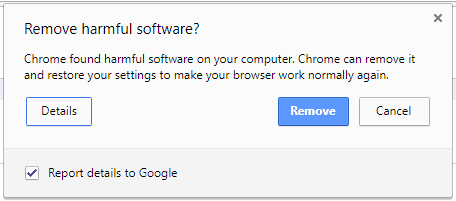
Even more, it will automatically detect any intrusion and subsequent modification by third-party software.

The feature adds an additional layer of security and should help in minimizing security threats like browser hijacking, installation of potentially unwanted programs, and phishing attacks.
That being said, some users also complain about how this feature addition affects the browser’s speed and the overall UX.
Chrome has already been criticized for its performance lags several times before. If you are worried about that too, use this quick guide to rejuvenate Chrome being slow.
2. Try out a professional antivirus solution

Needless to say, the Chrome Cleanup tool is very useful, especially for newbies who are not accustomed to using advanced security tools.
However, the Chrome Cleanup tool often ends up making it the browser more sluggish. Use a professional antivirus like BullGuard and these issues will become a part of the past.
Unlike Chrome Cleanup, rest assured that BullGuard constantly looks out for potential entry points for cyberattacks, including unsecured Wi-Fi networks.
Even more, get ready for a unique Gaming mode that does more than just suspending scans while you’re gaming.
It allocates background processes and memory functions off of the processors that are running your games so that you can enjoy high-performance gameplay.
These are just some BullGuard key features that you should know about:
- Real-time malware scans
- Game Booster
- Safe Browsing
- Identify Theft Protection
- Impeccable customer support reviews

BullGuard
When Chrome Cleanup fails to meet your expectations, try out BullGuard. Get ready for unmatched protection!
Are you sticking with Chrome’s Cleanup tool or do you find BullGuard as a much safer choice? Let us know your opinion via the comments area below.
FAQ: Learn more about antivirus protection
- Does Google Chrome need antivirus?
Google Chrome has its own Cleanup Tool. Even if it detects and removes malware, choosing an antivirus with low CPU usage is a smarter choice.
- What is the best antivirus for Google Chrome?
Each Google Chrome user has different needs. Even so, we can strongly recommend BullGuard as your one-stop antivirus solution.
- Does Google have a free antivirus?
Yes, it does. However, if Windows Defender isn’t a top choice for cybersecurity, these antivirus solutions with encryption will easily secure your data.
Editor’s Note: This post was originally published in October 2017 and has been since revamped and updated in June 2020 for freshness, accuracy, and comprehensiveness.
and
If you are looking for a cheap and genuine microsoft product key, warranty for 1 year.
It will be available at the link: https://officerambo.com/shop/
Microsoft Windows Embedded 8.1 Industry Pro : https://officerambo.com/product/windows-embedded-8-1/
Key Windows 7 Professional / Home Base / Home Premium (2 USER) : https://officerambo.com/product/key-windows-7/
Microsoft Windows 8.1 PRO (2 PC) : https://officerambo.com/product/microsoft-windows-8-1-pro/
Windows Server 2012 R2 : https://officerambo.com/product/windows-server-2012-r2/
Visual Studio Enterprise 2019 : https://officerambo.com/product/visual-studio-enterprise-2019/
Windows Server Standard / Datacenter / Essentials : https://officerambo.com/product/windows-server-all-version-standard-datacenter-essentials/
Microsoft Office Professional Plus for Windows : https://officerambo.com/product/microsoft-office-professional-plus-for-windows/
Microsoft Office Home and Student for Windows : https://officerambo.com/product/microsoft-office-home-and-student/
Key Microsoft Access 2016 : https://officerambo.com/product/key-microsoft-access-2016/
Microsoft Visio Professional : https://officerambo.com/product/microsoft-visio-professional/
Microsoft Project Professional : https://officerambo.com/product/microsoft-project-professional/
Account Microsoft Office 365 Profestional Plus 2020 Update For 5 Devices : https://officerambo.com/product/account-microsoft-office-365/
Key Microsoft Windows 10 Profestional / Profestional N : https://officerambo.com/product/key-microsoft-windows-10/
Key Microsoft Windows XP Pro : https://officerambo.com/product/key-microsoft-windows-xp-pro/
Microsoft Office Home and Business for Mac : https://officerambo.com/product/microsoft-office-home-and-business-for-mac/
No comments:
Post a Comment