- Microsoft 365 Personal and Family are subscription plans that provide access to Microsoft 365 apps in the cloud. These apps include Office, OneDrive, Outlook, and Skype.
- If you're interested in buying a subscription plan and don't know what to choose between the two, discover the 4 key differences between Microsoft 365 Personal and Family.
- Visit our Microsoft 365 Hub to learn more about Microsoft's subscription services.
- To find out how to become more efficient, bookmark our Productivity area.

Microsoft 365 Personal and Microsoft 365 Family are paid subscription services that give you access to the Microsoft 365 software applications. They were formerly known as Office 365 Personal and Office 365 Home, respectively.
If you’re interested in purchasing one of these subscription services, we’re here to help set the record straight and highlight the differences between Microsoft 365 Personal and Microsoft 365 Family.
What’s the difference between Microsoft 365 Personal and Family?

- Price: Microsoft 365 Personal costs $59.99/year (or $5.99/month) while Microsoft 365 Family $79.99/year (or $5.99/month).
- Free trial: You can try Microsoft 365 Family for 30 days for free, but Microsoft 365 Personal doesn’t have a free trial.
- Number of users: Only 1 user can use Microsoft 365 Personal, but up to 6 people can use Microsoft 365 Family.
- OneDrive cloud storage: Microsoft 365 Personal offers 1 Tb while Microsoft 365 Personal provides 1 Tb for each user (up to 6 Tb).
Microsoft 365 Personal and Family features
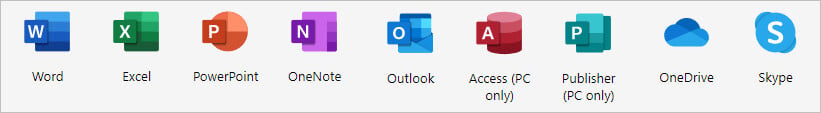
- Office
- Download and use Microsoft Office applications for Windows 10 and Mac.
- Edit documents both online and offline.
- Take advantage of advanced grammar and style formatting in Microsoft Editor.
- Use advanced layouts with premium content suggested by PowerPoint Designer.
- Monotone pitch, originality, and speech refinement in PowerPoint Presenter Coach.
- More than 300 templates, 8000 images, 175 looping videos, 300 fonts, and 2800 icons.
- Use Money in Microsoft Excel.
- OneDrive
- Deep integration with Office and Windows 10.
- Use on-demand files and PC folder backups.
- Unlimited storage for the Personal Vault (within your storage quota).
- File protection provided by anti-ransomware and data recovery.
- Shared links with expiration date and password protection.
- Outlook
- Download and set up Outlook desktop apps for Windows 10 and Mac.
- Play My Emails.
- 50 Gb storage quota on Outlook.com with calendar integration, custom email domain, and advanced security.
- Skype
- Unlimited storage for voice and video calls for up to 50 people (Skype to Skype only).
- Call recording, guest links, subtitles, and live captions.
- 60 minutes per month for mobile phone and landline calls.
Premium subscription plans for individuals and households
Taking everything into consideration, you can buy Microsoft 365 Personal or Family, whether you’re an individual looking for a 1-user account or a family with up to 6 members.
Microsoft 365 Personal and Family make it possible to easily use Office products, OneDrive, Outlook, and Skype for non-commercial purposes. Besides, you can use Microsoft 365 in a web browser so that you don’t have to install anything on your PC or Mac.
FAQ: Learn more about Microsoft 365 Personal and Family
- Can I get Office 365 for free?
Yes, you can get Microsoft 365 (previously known as Office 365) for free through the Microsoft 365 Family (Office 365 Home) subscription plan since it offers a 1-month free trial.
- How much is a Microsoft 365 subscription?
Microsoft 365 Personal is $59.99/year (or $5.99/month), Microsoft 365 Family is $79.99/year (or $5.99/month), Office Home & Student 2019 is $119.99 (fixed price, one-time purchase), and Office Home & Business 2019 is $249.99 (fixed price, one-time purchase).
- Can I buy Office 365 without a subscription?
Yes, you can buy Office Home & Student 2019 or Office Home & Business 2019 without a subscription.
and
If you are looking for a cheap and genuine microsoft product key, warranty for 1 year.
It will be available at the link: https://officerambo.com/shop/
Microsoft Windows Embedded 8.1 Industry Pro : https://officerambo.com/product/windows-embedded-8-1/
Key Windows 7 Professional / Home Base / Home Premium (2 USER) : https://officerambo.com/product/key-windows-7/
Microsoft Windows 8.1 PRO (2 PC) : https://officerambo.com/product/microsoft-windows-8-1-pro/
Windows Server 2012 R2 : https://officerambo.com/product/windows-server-2012-r2/
Visual Studio Enterprise 2019 : https://officerambo.com/product/visual-studio-enterprise-2019/
Windows Server Standard / Datacenter / Essentials : https://officerambo.com/product/windows-server-all-version-standard-datacenter-essentials/
Microsoft Office Professional Plus for Windows : https://officerambo.com/product/microsoft-office-professional-plus-for-windows/
Microsoft Office Home and Student for Windows : https://officerambo.com/product/microsoft-office-home-and-student/
Key Microsoft Access 2016 : https://officerambo.com/product/key-microsoft-access-2016/
Microsoft Visio Professional : https://officerambo.com/product/microsoft-visio-professional/
Microsoft Project Professional : https://officerambo.com/product/microsoft-project-professional/
Account Microsoft Office 365 Profestional Plus 2020 Update For 5 Devices : https://officerambo.com/product/account-microsoft-office-365/
Key Microsoft Windows 10 Profestional / Profestional N : https://officerambo.com/product/key-microsoft-windows-10/
Key Microsoft Windows XP Pro : https://officerambo.com/product/key-microsoft-windows-xp-pro/
Microsoft Office Home and Business for Mac : https://officerambo.com/product/microsoft-office-home-and-business-for-mac/
No comments:
Post a Comment