- You won't be able to play Sims 3 when you see an error message during startup, but this guide should help you.
- This guide contains information about some of the best fixes for this annoying problem.
- Check out The Sims errors section to see more easy-to-follow fixes for other Sims games.
- To explore some more useful fixes and captivating information, check out our extensive Gaming Hub.

Sims 3 is one of the best games in its series. However, some players have posted on EA’s forum about a Sims 3 startup error. The error message for that issue states, There was an error during startup. Consequently, users can’t launch Sims 3 when the game displays that error message.
How can I fix the error during startup issue on Sims 3?
1. Run the game with administrator privileges
- Right-click the launcher for Sims 3 and select Properties.
- Click the Compatibility tab shown directly below.
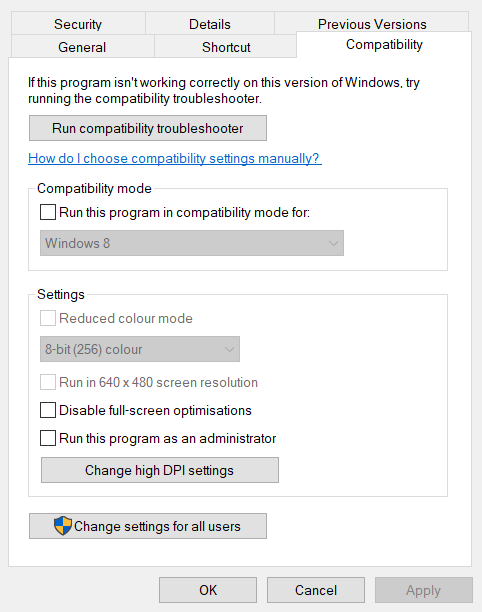
- Select the Run this program as an administrator checkbox.
- Click the Apply button.
- Select the OK option to exit.
2. Delete cache files for Sims 3
- Clearing the cache for Sims 3 might erase corrupted files there. To do that, press the Windows + E hotkey.
- Select the View tab.
- Select the Hidden items option.
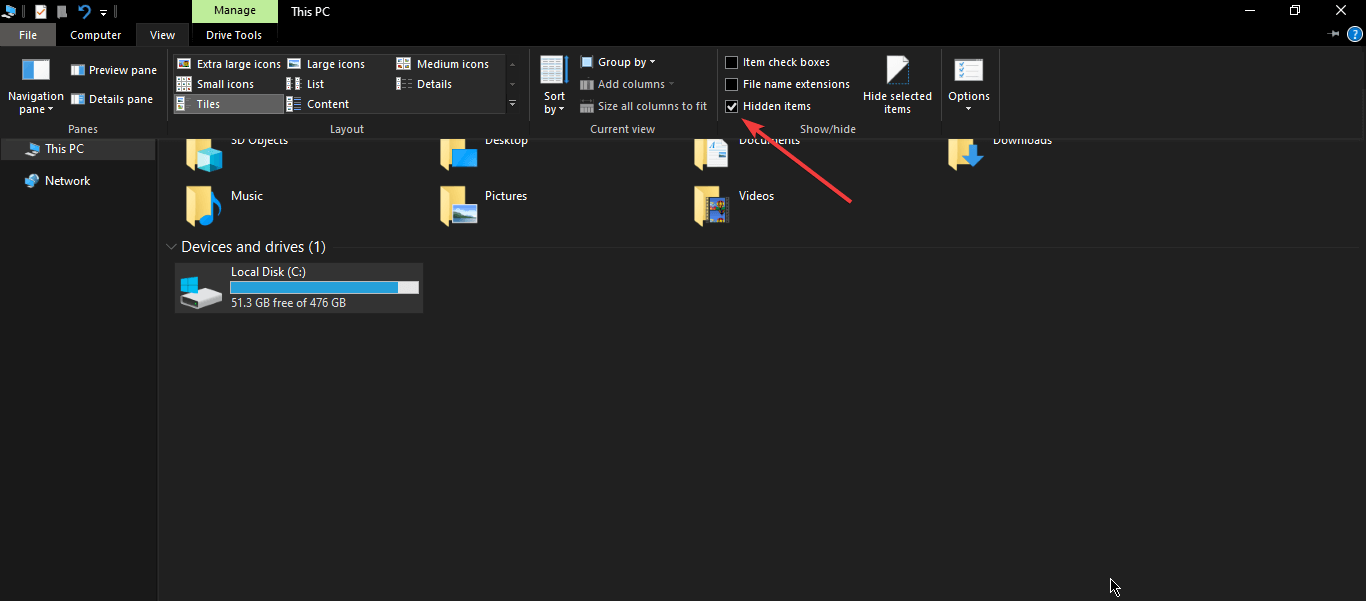
- Then open your user folder in File Explorer.
- Click AppData to open that folder.
- Open the Local folder.
- Open the Sims 3 folder.
- Press Ctrl + A to select everything in the Sims 3 folder.
- Click Delete on the Home tab.
3. Delete game mods
- The Sims 3 startup error might be due to conflicting mods. To delete the game’s mods, open File Explorer.
- Next, open this folder path:
C:Program Files (x86)Electronic ArtsThe Sims 3ModsPackages. - Press the Ctrl + A keyboard shortcut to select all content in the Packages folder.
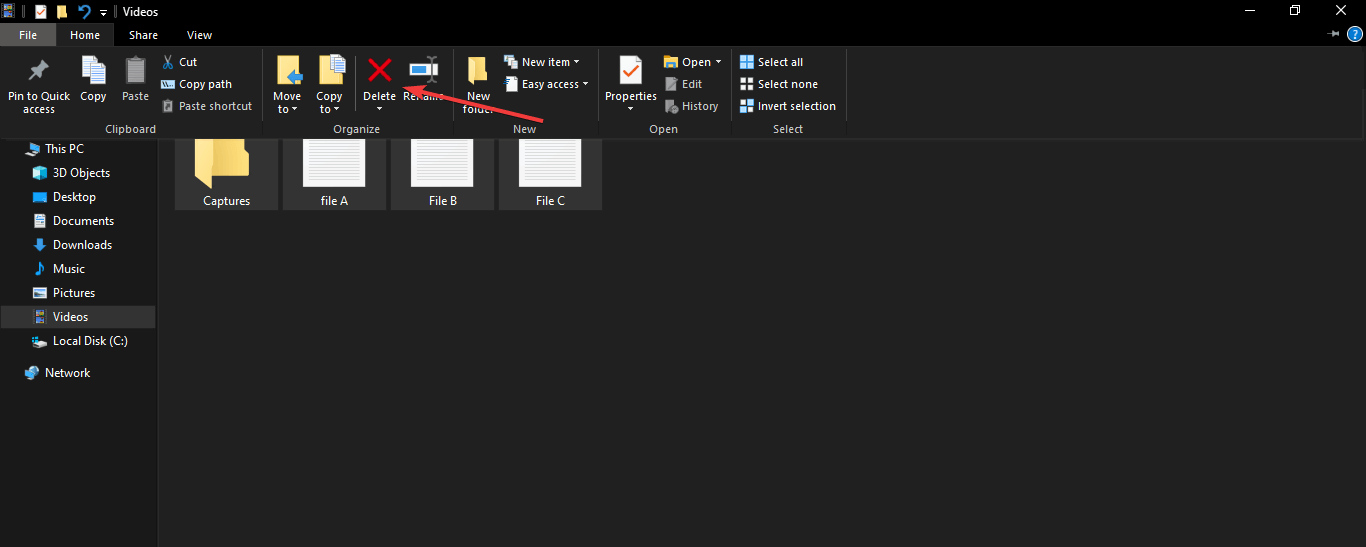
- Press the Delete button to erase selected folder content.
4. Reinstall Sims 3
- Some users might need to reinstall Sims 3. To do so, open the Origin game client software.
- Next, click Library and select Sims 3.
- Press the Settings button (with the cog icon) for Sims 3.
- Select the Uninstall option.
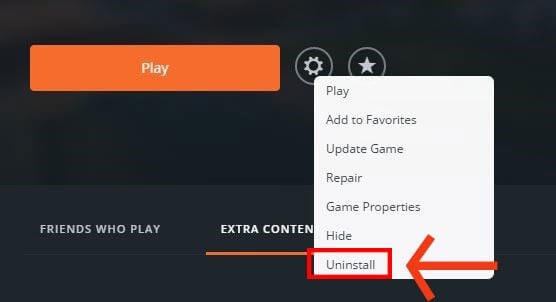
- Press the Yes button to confirm if a dialog box window opens.
- Restart Windows before reinstalling Sims 3.
- Finally, download Sims 3 from EA’s website again to reinstall it.
5. Delete expansion registry keys
- If reinstalling Sims 3 doesn’t fix the error, you might need to delete some of the registry keys for the game’s expansions. Right-click Windows 10’s Start menu and select Run.
- To open the Registry Editor, type Regedit in Run and click OK.
- Next, open this registry key:
HKEYLOCAL_MACHINESoftwareWOW6432NodeSims.
- Delete Sims 3 expansion registry keys you don’t need by right-clicking them and selecting Delete.
Those are some of the confirmed fixes for Sims 3’s error during startup error. So, there’s a pretty good chance the above fixes will resolve the issue for most users.
FAQ: Read more about the Sims 3 error during startup issue
- Is Sims 3 the only game in its series the error during startup issue arises for?
Sims 3 is the only game users have reported the error for on EA’s forum. So, it seems to be exclusively a Sims 3 error.
- What’s the best fix for the error during startup issue?
Deleting Sims 3 expansion registry keys, as outlined for the fifth resolution, has fixed the issue for a lot of users. Running the game as administrator is also a probable fix for users with non-admin Windows accounts.
- Will I lose saved games if I try reinstalling Sims 3 as suggested?
Yes, so back up your saved Sims 3 games as outlined within our back up Origin game saves guide. To make sure your save games are recovered, check out our detailed deleted games recovery guide.
and
If you are looking for a cheap and genuine microsoft product key, warranty for 1 year.
It will be available at the link: https://officerambo.com/shop/
Microsoft Windows Embedded 8.1 Industry Pro : https://officerambo.com/product/windows-embedded-8-1/
Key Windows 7 Professional / Home Base / Home Premium (2 USER) : https://officerambo.com/product/key-windows-7/
Microsoft Windows 8.1 PRO (2 PC) : https://officerambo.com/product/microsoft-windows-8-1-pro/
Windows Server 2012 R2 : https://officerambo.com/product/windows-server-2012-r2/
Visual Studio Enterprise 2019 : https://officerambo.com/product/visual-studio-enterprise-2019/
Windows Server Standard / Datacenter / Essentials : https://officerambo.com/product/windows-server-all-version-standard-datacenter-essentials/
Microsoft Office Professional Plus for Windows : https://officerambo.com/product/microsoft-office-professional-plus-for-windows/
Microsoft Office Home and Student for Windows : https://officerambo.com/product/microsoft-office-home-and-student/
Key Microsoft Access 2016 : https://officerambo.com/product/key-microsoft-access-2016/
Microsoft Visio Professional : https://officerambo.com/product/microsoft-visio-professional/
Microsoft Project Professional : https://officerambo.com/product/microsoft-project-professional/
Account Microsoft Office 365 Profestional Plus 2020 Update For 5 Devices : https://officerambo.com/product/account-microsoft-office-365/
Key Microsoft Windows 10 Profestional / Profestional N : https://officerambo.com/product/key-microsoft-windows-10/
Key Microsoft Windows XP Pro : https://officerambo.com/product/key-microsoft-windows-xp-pro/
Microsoft Office Home and Business for Mac : https://officerambo.com/product/microsoft-office-home-and-business-for-mac/
No comments:
Post a Comment