- While the Windows 10 Creators Update brings a bevy of new features and improvements, not all users actually like them.
- However, if you don't enable these features, Windows Defender displays a yellow triangle with an exclamation mark in the Notifications tray.
- Antivirus
- Visit the Windows Defender troubleshooting hub page to learn more.

While the Windows 10 Creators Update brings a bevy of new features and improvements, not all users actually like them. As a matter of fact, many users don’t want to use Windows Defender’s Cloud Based Protection and also refuse to turn on Automatic Sample Submission. However, if you don’t enable these features, Windows Defender displays a yellow triangle with an exclamation mark in the Notifications tray.
Actually, many users have been confused by this weird yellow triangle and couldn’t find a proper explanation as to why it constantly appeared on the screen.
Now that they know why the warning occurs, many want to simply disable Cloud Based Protection and Automatic Submission notifications. The problem is that turning off these warnings is a challenge in itself since there is no dedicated option for that.
We’ve scoured the almighty internet and found a few solutions to disable Windows Defender’s Cloud Based and Automatic Sample Submission notifications.
How can I turn off cloud based and automatic sample submission?
1. Use Task Manager

- Open the Task Manager
- Go to the Start-up tab – locate these two features
- Disable them
- Restart your computer.
2. Use the / Registry Editor
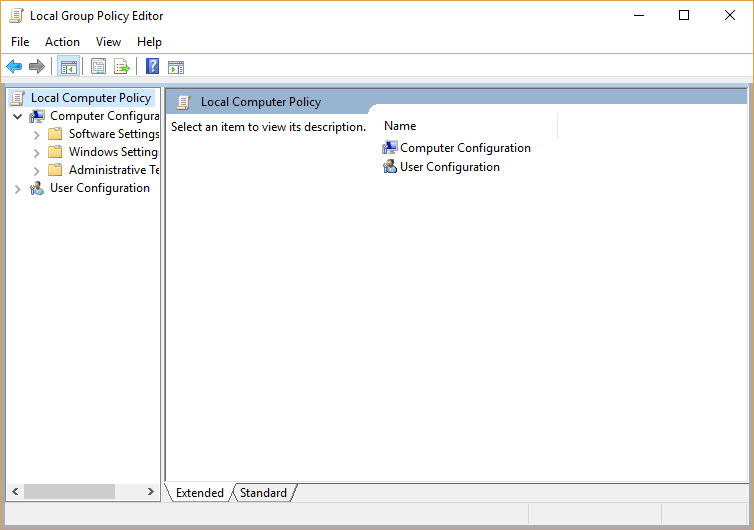
- Go to Start
- Type group-policy then select Local Group Policy Editor
- Go to Computer Configuration – Administrative Templates – Windows Components – Windows Defender Antivirus – MAPS
- Disable the following features: Join Microsoft MAPS and Send file samples when further analysis is required
- Go to C:Program FilesWindows Defender Advanced Threat ProtectionSenseSampleUploader.exe
- Disable Firewall profiles
- Restart your computer.
Windows 10 Home doesn’t doesn’t support the Group Policy Editor. If you’re running this OS, use the Registry Editor for this task.
- Launch Run
- Type regedit and hit Enter
- Go to the following path: HKEY_LOCAL_MACHINESOFTWAREPoliciesMicrosoftWindows Defender
- Under the Windows Defender key, create a new key – name it Spynet
- In right-hand pane, create a new DWORD SubmitSamplesConsent – set its value to 2
- Create a new DWORD SpynetReporting – set its value to 0
3. Prevent Defender from loading health reports

- Go to Start – type services – launch Services
- Select the Settings option in the left-hand pane
- Locate these three services: Diagnostic Policy Service, Diagnostic Services Host, Diagnostic System Host
- Right-click each service and select Properties
- On each service, change Startup Type to disabled – click OK. If the services are currently running, click Stop to close the services and then disable them.
- Restart your computer.
We hope one of these three solutions help you get rid of Windows Defender’s yellow triangle warning along with the Cloud Based and Automatic Sample Submission notifications.
FAQ: Learn more about Windows Defender cloud based protection
- What is Windows 10 cloud delivered protection?
This is a feature that enables the Defender antivirus to block unrecognized threats.
- How do I enable block at first sight?
Open the Windows security app and enable the antivirus protection by following the steps we are presenting in the guide.
- Does Windows 10 Defender scan automatically?
Windows Defender automatically runs in the background and is scanning all the files you have downloaded or transfered from external devices. And it seems that is even safer when Defender runs scans offline.
and
If you are looking for a cheap and genuine microsoft product key, warranty for 1 year.
It will be available at the link: https://officerambo.com/shop/
Microsoft Windows Embedded 8.1 Industry Pro : https://officerambo.com/product/windows-embedded-8-1/
Key Windows 7 Professional / Home Base / Home Premium (2 USER) : https://officerambo.com/product/key-windows-7/
Microsoft Windows 8.1 PRO (2 PC) : https://officerambo.com/product/microsoft-windows-8-1-pro/
Windows Server 2012 R2 : https://officerambo.com/product/windows-server-2012-r2/
Visual Studio Enterprise 2019 : https://officerambo.com/product/visual-studio-enterprise-2019/
Windows Server Standard / Datacenter / Essentials : https://officerambo.com/product/windows-server-all-version-standard-datacenter-essentials/
Microsoft Office Professional Plus for Windows : https://officerambo.com/product/microsoft-office-professional-plus-for-windows/
Microsoft Office Home and Student for Windows : https://officerambo.com/product/microsoft-office-home-and-student/
Key Microsoft Access 2016 : https://officerambo.com/product/key-microsoft-access-2016/
Microsoft Visio Professional : https://officerambo.com/product/microsoft-visio-professional/
Microsoft Project Professional : https://officerambo.com/product/microsoft-project-professional/
Account Microsoft Office 365 Profestional Plus 2020 Update For 5 Devices : https://officerambo.com/product/account-microsoft-office-365/
Key Microsoft Windows 10 Profestional / Profestional N : https://officerambo.com/product/key-microsoft-windows-10/
Key Microsoft Windows XP Pro : https://officerambo.com/product/key-microsoft-windows-xp-pro/
Microsoft Office Home and Business for Mac : https://officerambo.com/product/microsoft-office-home-and-business-for-mac/
No comments:
Post a Comment