- Blizzard's Looking-Glass is a handy network troubleshooting tool that can help you identify issues with your connection when it comes to Blizzard games and services.
- Instead of running packet loss or ping tests manually, you can just turn to this tool. It's easy enough that even PC novices can use it without too much effort.
- Check out our best VPNs to improve packet loss.
- Visit our What Is Hub to discover more awesome articles and new tech terms.

Blizzard‘s Looking-Glass is a handy network troubleshooting tool that can help you figure out if there’s something wrong with your connection. Needless to say, it only works with Blizzard services and games.
However, considering that Blizzard’s services are mostly online, having such a tool can save you from a lot of hassle.
Although we have other articles explaining how to run a packet loss test with pathping, using a dedicated tool such as Looking-Glass can be much easier.
Instead of looking up servers for the game or service that you have problems with, you can just turn to this tool. It’s easy enough that even PC novices can use it without too much effort.
How to access Blizzard’s Looking-Glass tool?
Unfortunately, you can’t download the Looking-Glass tool to your PC, as it’s exclusively an online service. However, accessing it is not exactly rocket science.
You just have to navigate to the correct address and you should be facing Blizzard’s network diagnostics tool in no time. Its design is minimalistic and embraces a dark theme, so it’s easy-going on your eyes, as well.
How to use Blizzard Looking-Glass?
- Head to the Looking-Glass URL
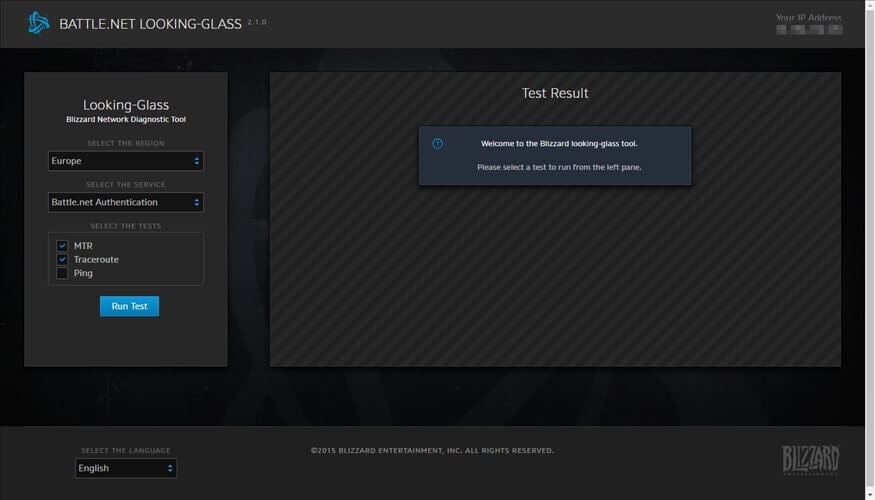
- Select your region from the region combo menu
- Choose the service from the corresponding menu
- Select the tests you want to run
- Hit the Run Test button
- Wait for the test results to appear in the Test Result section
You can only choose between Korea, United States, and Europe, as far as regions are concerned. The services menu is richer and holds the following options you can test for ping and packet loss:
- Battle.net Authentication
- Battle.net Websites
- Diablo 3
- Hearthstone
- Heroes of the Storm
- Overwatch
- StarCraft 2
- Starcraft Remaster
- WoW Classic
- World of Warcraft
Blizzard Looking-Glass 100 packet loss issue
Some users report getting 100% packet loss from Blizzard’s Looking-Glass network diagnostics tool. However, this shouldn’t be a serious reason for concern, since most of the time it’s just a matter of interpretation.
For instance, we’ve run the test several times and got 100% packet loss on a bunch of nodes (intermediary). On the bright side, the service (World of Warcraft) worked flawlessly.
On the other hand, other users reported Looking-Glass’s results showed 0% packet loss, while the game or service was impossible to access or play.
Our advice would be to take it with a pinch of salt.
If you want to check if there’s any discrepancy between the standard test (pathping) and Looking-Glass, run both and compare the results. You might be surprised.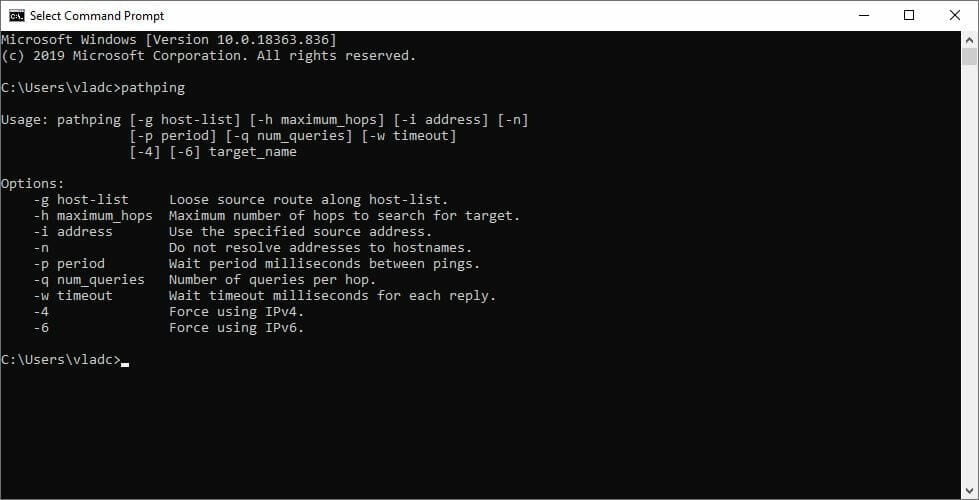
How to fix packet loss?
1. Try using a VPN
- Download Private Internet Access and install it on your PC

- Launch it and log into your PIA account
- Connect to a convenient server (make it a fast one)
- Run the Looking-Glass test again (or the pathping one)
More often than not, packet loss is caused by network congestion, which is subsequently caused by your ISP and their improper routing.
You can see that most of the time it’s intermediary nodes that show high packet loss values. Those belong to either your ISP or its upstream provider.

Private Internet Access
Looking-Glass shows high packet loss? PIA could patch things up quickly.
If that’s the case, using a VPN won’t only fix packet loss, but also improve ping by routing your traffic away from your ISP’s improperly routed network. Also, if your ISP is throttling your bandwidth, using a VPN should improve things a lot.
Note that having a VPN can help you in several ways, other than improving packet loss and ping. VPNs can give you a tremendous online privacy boost, secure your connection, and even circumvent geoblocking.
2. Troubleshoot your connection manually
- Check if there’s any faulty software or hardware component on your end (PC, cables, router, drivers)
- Repair/update/upgrade/replace any faulty component as needed
- Switch to wired instead of Wi-Fi (Wi-Fi leaks packets more frequently than wired)
- Call your ISP and ask them to look into their routing (probably won’t do anything)
- Contact Blizzard if there’s something wrong on their end
Note that keeping your end of the connection (home network) in top shape can spare you from a lot of headaches. Merely upgrading your cables from, say, CAT 5 to CAT 6, might trigger a dramatic change in speed.
Looking-Glass can be useful at times
The bottom line is that if you don’t want to get your hands dirty performing network diagnostics for Blizzard services, Looking-Glass can be exactly what you’re looking for.
You select a region and the service you’re testing against and let it run its course.
However, note that it might return some inaccurate results, whether it’s scaring you with high packet loss values when the game works flawlessly or telling you there’s nothing wrong when you can barely access the service.
FAQ: Learn more about Blizzard Looking-Glass
- What is Blizzard Looking-Glass?
Blizzard’s Looking-Glass is a network diagnostics tool that only shows you information that’s relevant for Blizzard services and games, such as packet loss, and ping.
- Can VPN improve packet loss?
Yes, VPN can minimize packet loss if this issue occurs on your ISP’s side. Check out our best VPNs to improve packet loss.
Yes, but only if your ISP’s network is poorly routed or if the ISP is throttling your bandwidth. Check out our best VPNs to improve ping.
and
If you are looking for a cheap and genuine microsoft product key, 1-for-1 warranty from us for 1 year.
It will be available at the link: https://officerambo.com/shop/
Very pleased to serve you
Thank you :))
No comments:
Post a Comment