- Windows Terminal is a terminal application for users of command-line tools and shells like Command Prompt, PowerShell, and WSL.
- Microsoft announced the roadmap for Windows Terminal. It includes every step until Windows Terminal 2.0 for general public programmed for 2021-05-31.
- If you want to know more about Windows Terminal, just head over to our Windows Terminal section.
- Windows 10 is a whole universe. Hop on our information spaceship from the Windows 10 Hub.
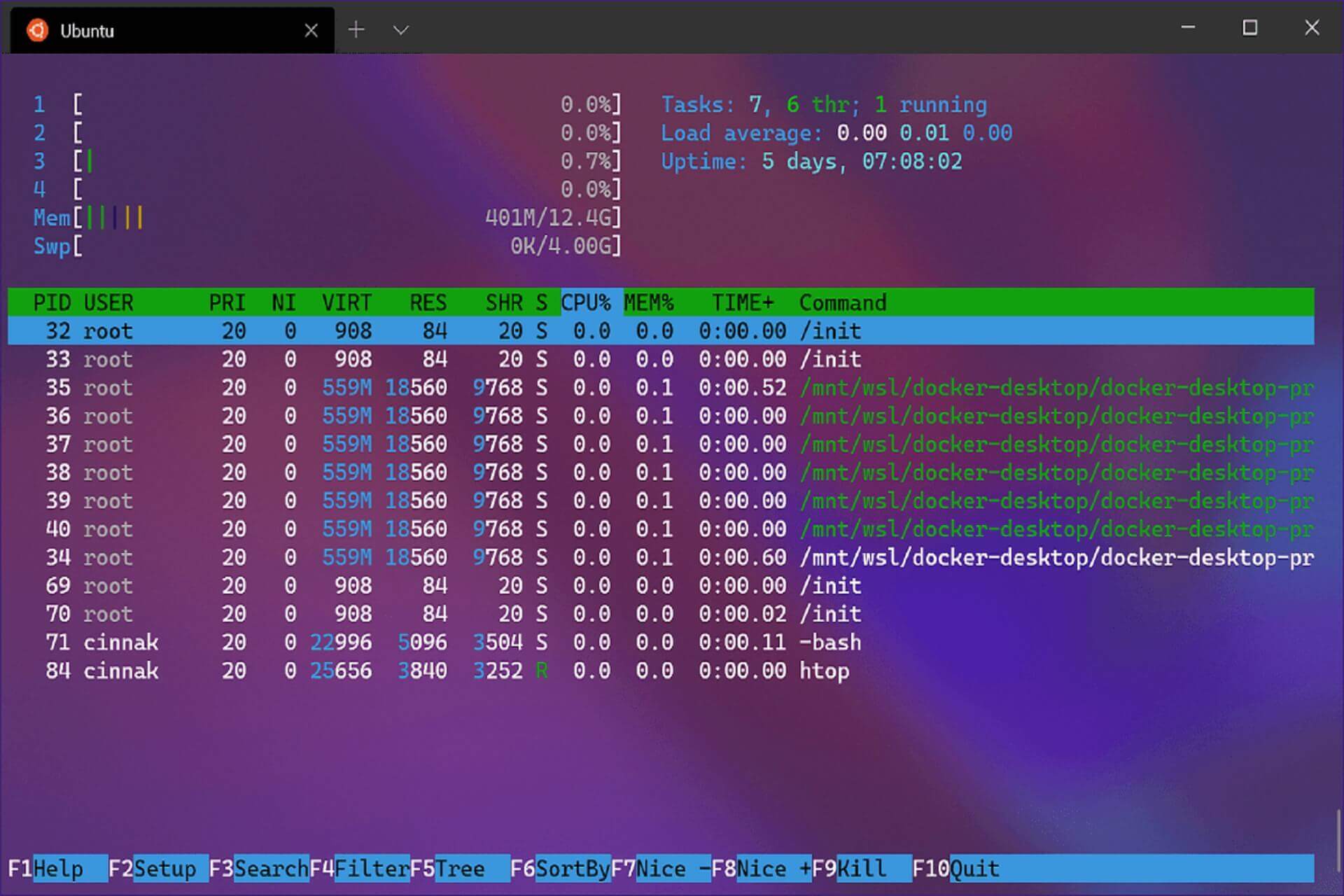
Kayla Cinnamon, the Program Manager at Microsoft, announced in a cheerful tweet that she and her team published the roadmap for Windows Terminal.
The schedule includes every step until the final push to Windows Terminal 2.0 for general public programmed for 2021-05-31.
Windows Terminal 1.0 was launched in May, during the Microsoft Build 2020 event and it’s a terminal application for users of command-line tools and shells like Command Prompt, PowerShell, and WSL.
Many commenters say that Windows Terminal, together with Windows Power Shell will sign the retirement papers for Command Prompt but nothing is written in stone yet.
Windows Terminal roadmap
The Github document details much of the updating procedures and roadmap until the next year’s spring:
The Windows Terminal project is engineered and delivered as a set of 4-week milestones. New features will go into Windows Terminal Preview first, then a month after they been in Preview, those features will move into Windows Terminal.
So, every month we will see a preview and a final version for the Terminal.
New Windows Terminal features and priorities
The Microsoft Team even laid down a list of features (they call them Scenarios) that either fix some issues with the current Windows Terminal 1.0.
Of course, every such scenario comes along with priority grades from 0 to 3, 0 being the most urgent.
The most commented and awaited feature on Twitter seemed to be the Quake mode. No, Windows Terminal is not going to run Quake (unfortunately).
The Quake mode is actually providing a quick launch terminal that appears and disappears when you press a hotkey.
Other interesting new features described by Microsoft include:
- Settings UI – A user interface that connects to settings.json. This provides a way for people to edit their settings without having to edit a JSON file.
- Command palette – A popup menu to list possible actions and commands.
- Tab tear-off – The ability to tear a tab out of the current window and spawn a new window or attach it to a separate window.
- Clickable links Hyperlinking any links that appear in the text buffer. When clicking on the link, the link will open in your default browser.
and
If you are looking for a cheap and genuine microsoft product key, 1-for-1 warranty from us for 1 year.
It will be available at the link: https://officerambo.com/shop/
Very pleased to serve you
Thank you :))
No comments:
Post a Comment