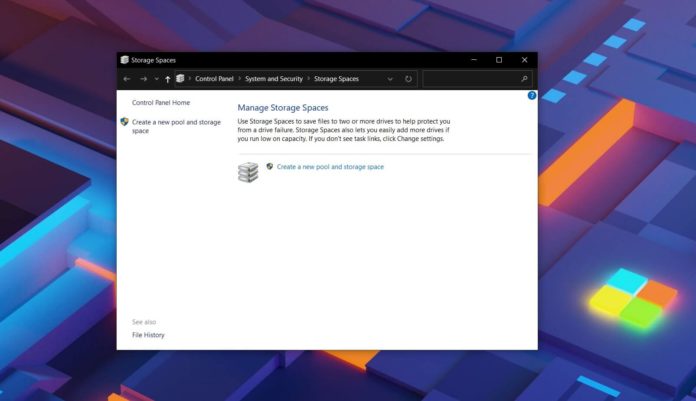
The Windows 10 May 2020 Update is being rolled out in phases and Microsoft has limited the availability to devices running Windows 10 versions 1903 and 1909 with compatible drivers and hardware.
Windows 10 version 2004 is only available for those who seek the update via Windows Update.
A number of issues associated with the Windows 10 May 2020 Update were recently acknowledged by Microsoft and PC makers such as Lenovo. It doesn’t necessarily mean that Microsoft won’t let you update and you can always force Windows 10 version 2004 with Media Creation Tool, but Microsoft recommends against it.
It appears that Microsoft has shipped Windows 10 May 2020 Update with a few undocumented issues, including a bug that breaks down Storage Spaces.
Storage Spaces
Windows 10 comes with a feature called ‘Storage Spaces’, which can protect your data from storage issues and drive failures. This feature allows users to group drives together into a “storage pool” and Storage Spaces store extra copies of your data to keep your data safe when your drives fail.
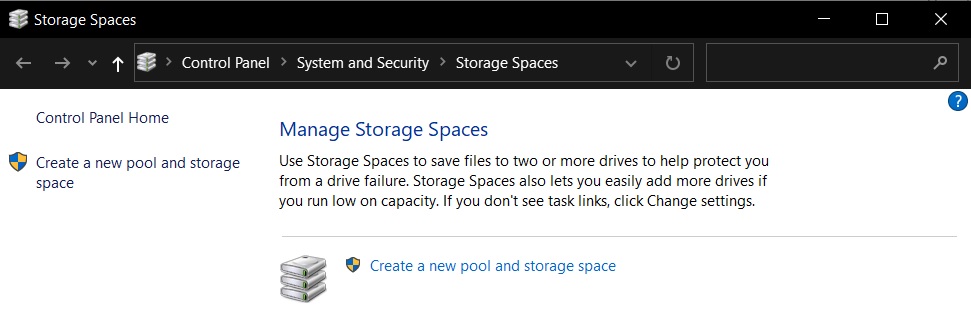 Windows 10 May 2020 Update reportedly breaks down features of the Storage Spaces, according to multiple user reports. Multiple users noted in the Feedback Hub that they cannot create new Storage Space and the following error message is displayed:
Windows 10 May 2020 Update reportedly breaks down features of the Storage Spaces, according to multiple user reports. Multiple users noted in the Feedback Hub that they cannot create new Storage Space and the following error message is displayed:
- Cannot create new Storage Space. Error (0x00000057): The parameter is incorrect.
The graphical interface for managing Storage Spaces in Windows 10 version 2004 fails when creating a storage pool with another error “Can’t prepare drives – the parameter is incorrect”. However, you can still create the pool with PowerShell using the same disks, which suggests that the problem lies within the Control Panel UI.
Others note that May 2020 Update is corrupting parity storage spaces drives:
“My 20 TB parity storage space shows up now as raw, no accessible files. Storage Spaces tool and Powershell show it as healthy, containing data. Looks like the ReFS partition has been corrupted, and I may have to fork out cash on recovery software and some external drives to copy files to so I can rebuild.”
“I started noticing corrupt photos I keep on my parity storage space in the last week. No errors in chkdsk though. Luckily I’ve been able to restore the images from backup and the corrupt versions haven’t been synched back to OneDrive,” another user added.
Windows 10’s parity space allows you to maintain a single copy of data when you have Storage Spaces enabled. This lets you have more space, which is an ideal solution for data archival and you’ll be protected if a drive fails.
In addition to issues with Parity space, some users are also unable to create new Storage Spaces.
Defrag Tool (Drive Optimizer)
Another bug in Windows 10 May 2020 Update appears to have broken built-in Defrag tool (Drive Optimizer), which run maintenance tasks on a hard drive to boost performance.
The same tool also allows you to defrag the hard drives to ensure they are running smoothly.
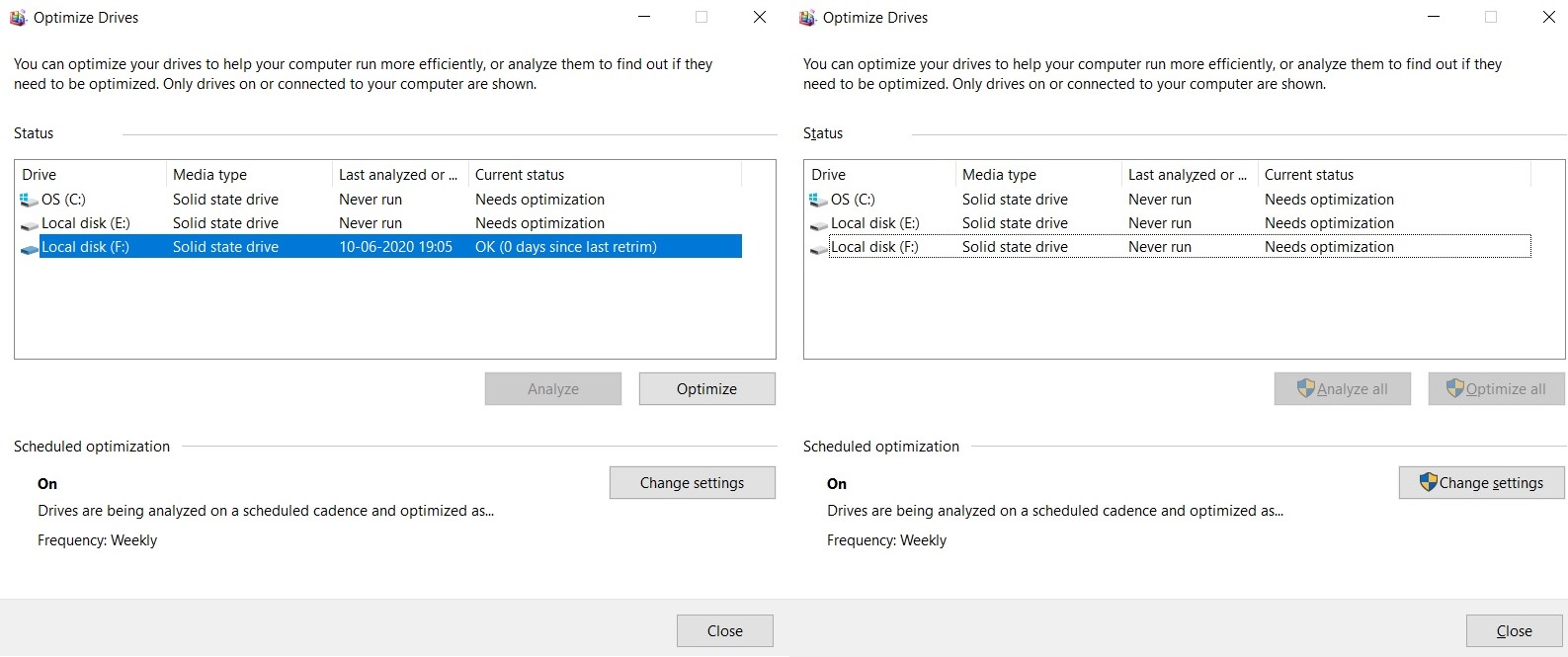
Starting with Windows 10 May 2020 Update, Optimize Drive tool is no longer reporting the status, and it will always warn you that your drive needs optimization.
Windows Media Player
According to reports, May 2020 Update breaks Windows Media Player’s Visualizations feature.
The colours and patterns that move automatically when you play music in Windows Media Player are no longer working after the May 2020 Update.
and
If you are looking for a cheap and genuine microsoft product key, 1-for-1 warranty from us for 1 year.
It will be available at the link: https://officerambo.com/shop/
Very pleased to serve you
Thank you :))
No comments:
Post a Comment