- Overwatch is a vividly-colored intense team-based first-person shooter developed by Blizzard and Iron Galaxy. You get to join a 6-player team and tear your way through your enemies.
- By far, the most annoying issue you can encounter in Overwatch is packet loss. It seems to occur randomly and it seems that there's no immediate fix for it.
- If you need a VPN to improve your experience, check out our best VPNs for Overwatch.
- Visit our Gaming Hub if you want to discover more reviews, guides, and news.

Overwatch is a vividly-colored intense team-based first-person shooter developed by Blizzard and Iron Galaxy. You get to join a 6-player team and tear your way through your enemies.
Each hero has its own special power and you can make use of it to defeat your opponents. Alongside using firepower such as pistols, cannons, rocket hammers, particle cannons, and such.
Bottom line is Overwatch can be quite enjoyable if you have the hardware. However, sometimes you might experience certain issues that could make your game experience downright awful.
By far, the most annoying one is packet loss. The fact that it seems to occur randomly and that there’s no immediate fix for it can definitely ruin your session.
Why do I keep getting Overwatch packet loss?
There’s no precise answer to this question, really. There are a lot of reasons why you might experience packet loss in Overwatch. One thing is certain, though: network congestion seems to be the common denominator for every packet loss scenario.
If that’s the case, then solving the issue would be quite simple: avoid peak hours. Or, if the congestion occurs on your ISP’s side, you could just use a VPN.
But truth be told, unless you run a packet loss test, there’s no way to identify the leak’s location.
How to check packet loss in Overwatch?
- Launch CMD with administrator rights
- Go to Blizzard’s traceroute guide page
- Select Overwatch from the dropdown menu
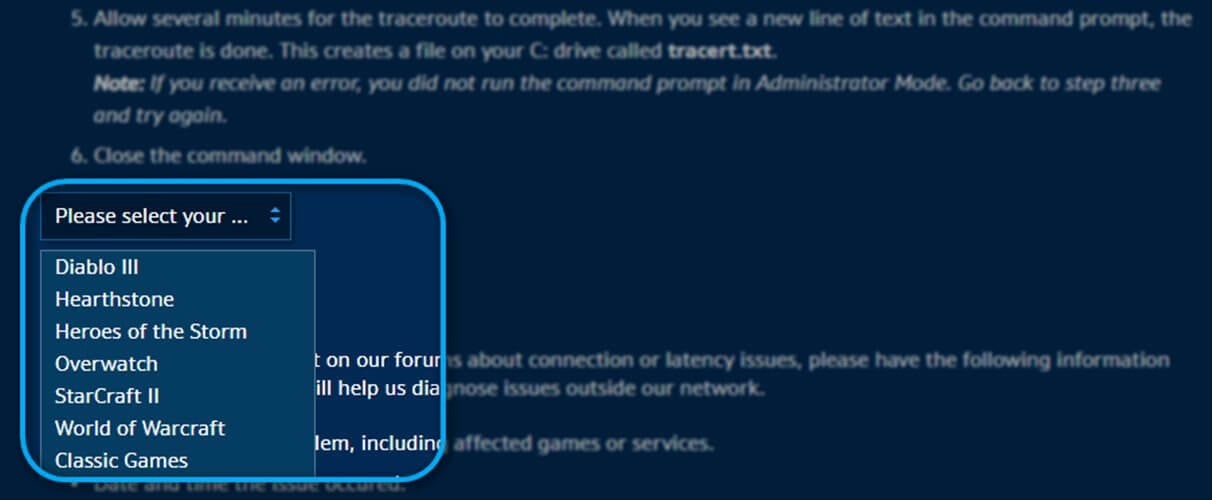
- Type pathping x.x.x.x in the CMD window (x.x.x.x = IP address of the server you chose)
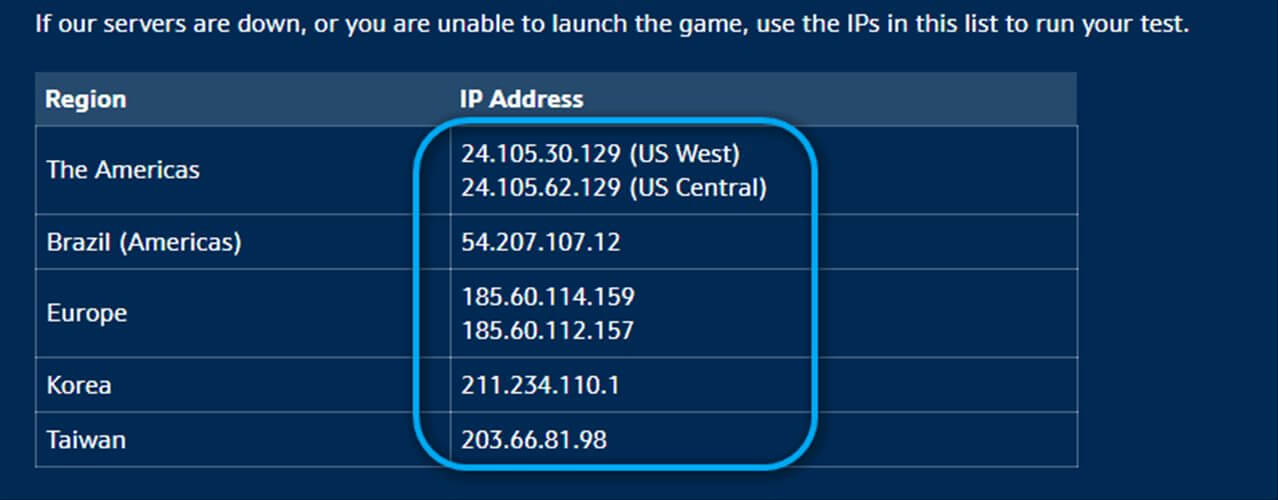
- Wait for the test to complete
Can’t run Command Prompt as administrator? Check out our guide to help you fix this issue.
If you’re a bit tech-savvy, it’s quite simple to run a pathping test. If you follow the instructions above, you’ll get the results in no time and with minimum effort.
Once the test is complete, you’ll know whether you, your ISP, the network distribution company or the Overwatch server leaks packets.
How to fix Overwatch packet loss?
1. Use a VPN
- Download Private Internet Access

- Install it on your PC
- Launch it and log into your account
- Connect to the server of your choice
- Launch Overwatch
- Check if the issue still persists
Private Internet Access is an excellent all-round VPN from Kape Technologies. You can use it to bypass various issues such as packet loss, network congestion, and even geoblocking.

Private Internet Access
Losing packets in Overwatch? Private Internet Access might come in handy.
Aside from that, PIA can also help you keep your privacy safe, and secure your connection. More so, it can unblock geo-restricted websites and services so you can enjoy a censor-free Internet regardless of your location.
2. Troubleshoot your connection manually
- Use the guide above to run a packet loss test
- Identify the location of the packet leak
- Take any of the following actions, depending on where the packet loss occurs:
- Check/replace/repair/update/upgrade any faulty component on your side (PC, router, cables)
- Use a wired connection instead of wireless (if possible)
- Contact your ISP and inform them if there’s something wrong on their side
- Ask your ISP to contact the network distribution company if the issue is on their side
- Contact Blizzard and inform them of your findings if there’s something wrong server-side
As you can see, it’s not exactly difficult to troubleshoot your connection manually. However, some of our suggestions’ success rate depends on your ISP’s/network company’s/Blizzard’s willingness to solve the problem.
Overwatch packet loss can be usually fixed
Bottom line is even packet loss in Overwatch can be fixed. More often than not, it’s caused by network congestion and fixes itself without you even noticing it’s there.
However, in certain cases, you or your ISP might trigger the event. In this case, stepping in and attempting to fix the problem is the only viable solution.
Remember that using a VPN is not a guaranteed fix, although it can improve packet loss if your ISP is throttling your bandwidth.
Still, we highly recommend using a VPN for all the other reasons: improving ping, reducing jitter, improving your privacy , and securing your connection.
FAQ: Learn more about Overwatch packet loss
- How to reduce packet loss in Overwatch?
Use a VPN if you suspect your ISP is throttling your connection. Try switching to a wired connection. Make sure your connection is at its top shape.
- How to check packet loss in Overwatch?
Checking for packet loss in Overwatch is not necessarily complicated. Check out our guide on how to use pathping and you’ll be able to pull it off in no time.
- What is the best VPN for Overwatch?
If you need a VPN to improve your Overwatch experience, check out our best VPNs for Overwatch.
and
If you are looking for a cheap and genuine microsoft product key, 1-for-1 warranty from us for 1 year.
It will be available at the link: https://officerambo.com/shop/
Very pleased to serve you
Thank you :))
No comments:
Post a Comment