Your weekly digest for Microsoft 365 News
Microsoft introduces Cortana “Daily Briefing” emails
Not mentioned in the roadmap, and referred to by some on Twitter as “creepy”, this new service scans your email and appointments and sends you a daily email summarizing tasks you need to prepare for.
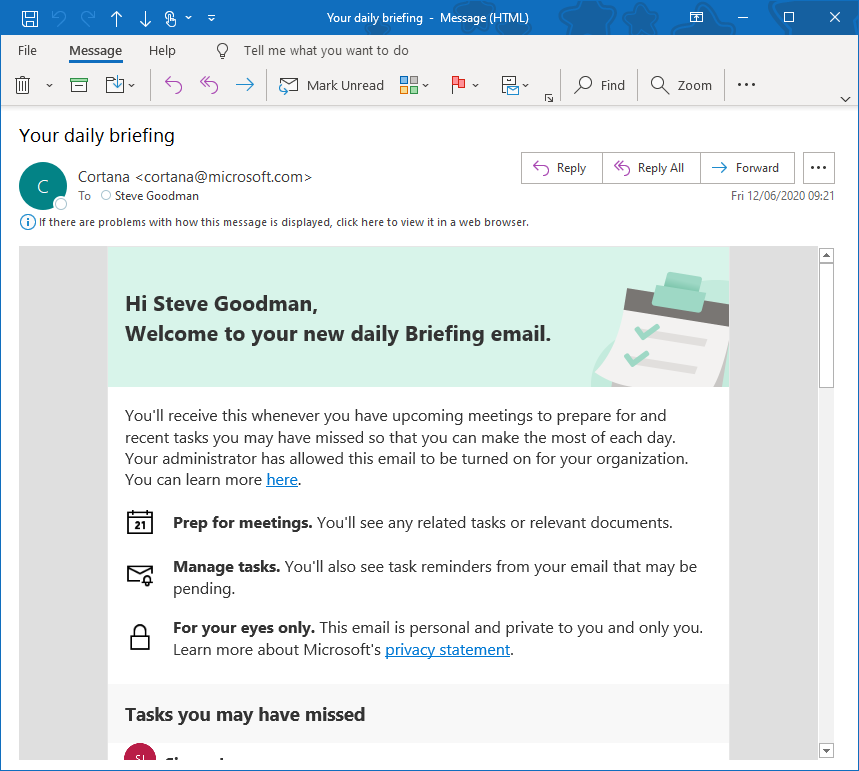
So far, our experience with this across a few email accounts shows it still has room for improvement. For example, it highlights things to follow up on, even if you’ve replied to confirm you’ve already done something.
There’s also a question as to where it fits in, as Outlook already suggests items to follow up on in emails. We’ve not seen a formal announcement to this, but it was documented two weeks ago here.
You can’t disable it at an organization-wide level at the moment, and it’s switched on by default. Users can choose to unsubscribe, or you can use the new Exchange Online PowerShell module to configure it on a per-user basis by following these instructions.
Microsoft’s FastTrack services expand support for more Google workloads and Dropbox services
If you’ve used FastTrack services on a migration you may have had a variable experience. Some of the services like Google migration are useful but have some increasing gaps to fill. But we do have some additional coverage including:
- Google Drive to SharePoint
- Google Shared Drive to SharePoint Team Sites
In particular, this has been an area where on top of FastTrack services you’d often need to add on third-party services. This can be difficult, as there’s a smaller number of vendors supporting this and they usually don’t want to split up their products into just the areas you need.
For Google though that still leaves gaps that other services need to fill, including Google Vault, Sites and Google Groups.
Additionally, we’ve got support for DropBox, but you might be better using Mover, as the value from the FastTrack offering is partly the reduction in licensing cost and tolling setup rather than the raw effort in monitoring a migration. Mover supports not only DropBox, but services such as Box, Egnyte and more.
Read more about this here.
Android changes coming for Intune
Firstly, Microsoft are changing the user experience for the application using App Protection Policies. The fairly simple pop-up messages will be replaced with full-screen messages giving more information:
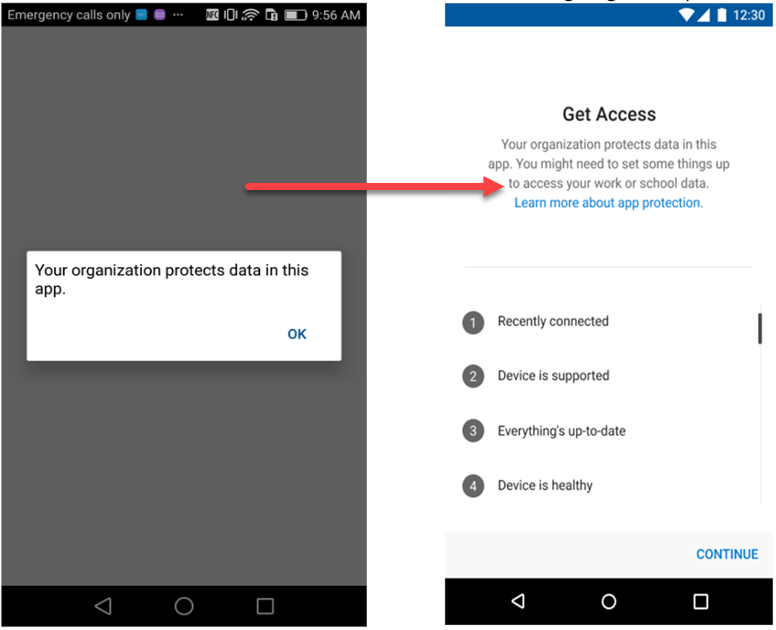
The aim of this is to provide a more guided on-boarding experience, but it could be argued that the previous experience was reasonably clear – and often shows too often and is too intrusive anyway.
Read more about these changes here.
Microsoft are also decreasing support for the Android Device Administrator mode. The recommendation going forward is to use Android Enterprise, which provides greater capabilities for device management. This is in-line with Google who are deprecating support for this feature.
As far as Google are concerned, the Device Admin model is a legal model which they’ve moved on from in 2017 with a focus on the Android Enterprise model.
If you don’t move your devices to the new model, it will prevent you from configuring settings like minimum password length, password type, sign-in failures before wiping the device.
To support moving to the newer model, you will need to run devices with Android 10 or higher.
Read more about these changes here.
Sensitivity Labels and MCAS integration come to PowerBI
PowerBI becomes the next in a long line of Microsoft 365 services to take advantage of Microsoft Information Protection functionality, the capabilities that work across Microsoft 365 to centralize application of rules such as AIP based protection or Office 365 retention or application of sensitive information types to data.

This means you’ll be able to use Sensitivity Labels on reports in PowerBI to ensure organization data is classified in this service in the same way you can in SharePoint sites, Teams and Microsoft 365 apps for enterprise (eg, Office apps, to use the name we all know).
Additionally MCAS’s capabilities to scan for and detect unusual activities will also extend to usage of PowerBI, in the same way you can apply rules, like impossible travel to other data or access to Office 365 services.
Read more about it here.
Interesting announcements on the Roadmap
- Request/Release workflow for quarantined messages
- Gone are the days that you as the messaging admin are being asked to release a message from quarantine.
- You can now modify the default policy to allow your users to access to messages quarantined by the EOP anti-spam policy.
- This will allow your users to request a “message release from the quarantine” which was not available to “normal” users up to today.
- For global tenants, roll-out will start mid-July 2020, and it is planned to be completed by end of July 2020.
- Governmental tenants will follow in August.
- Office 365 Advanced Threat Protection: Mailflow Status Summary Report
- There is a report announced to see how much mail caught by the various layers of ATP filtering. It will allow you to see how many messages pass through the different layers of protection.
- Currently in development, planned release: July CY2020.
- Office 365 Advanced Threat Protection: Mail Latency Summary Report
- This report will show the time needed for messages to traverse ATP filtering, including detonations.
- Currently in development, planned release: July CY2020.
- Office 365 Advanced Threat Protection: Enhancements to the Threat Protection Status Report
- This report will improve the the Threat Protection Status Report in the following way:
- Override Allows view on the Threat Protection Status report to show you threats that were allowed in due to configurations made.
- Evaluate your ATP configuration and address any unintentional gaps.
- This report is also planned to be released in July CY2020.
- This report will improve the the Threat Protection Status Report in the following way:
- The ability to disable or enable Basic Authentication in Exchange Online will arrive in the Microsoft 365 Admin Center
- If you are planning on removing the ability for users to access Exchange Online with Basic Authentication this can be complex, as you will typically configure Client Access Rules and/or restrict the use of “other” protocols including Legacy Authentication using Conditional Access or Security Defaults.
- Of course, not all organizations have Conditional Access and can apply Security Defaults everywhere, so making it easier to disable Legacy Authentication is a good step. Of course, this would be great if it allows centralized control across all services rather than just Exchange Online.
- Availability date: July CY2020.
- Actionable Messages Support in Outlook for Mac
- Actionable Messages support actions in emails.
- For example, you can have a Flow using PowerAutomate to approve for example an expense report directly in the email.
- Microsoft Outlook for Mac version 16.37 will be available for download from the App Store in mid-June.
- Share Personal Lists in Microsoft To Do
- Using Microsoft To Do you soon be able to share personal lists between personal and work accounts.
- Availability date: mid-July CY2020.
- Teams gets new features on the roadmap for Shifts
- Two new features for Shifts are coming to teams, Firstly you’ll be able to tag people based on the shift they are assigned to – expanding the existing tagging functionality so it is relevant to when someone will be in rather than just perhaps their role. For example, if they are on shift first thing in the morning before a store opens, you might have specific tasks they all need to be aware of.
- And the Time Clock feature on mobile is coming to the web and desktop.
- Both of these will be available some time in July CY2020.
- Removing some Teams channel system messages
- System messages, e.g., who has been added or removed from a team, will no longer be posted to the General channel pane.
- This has been mentioned and highly voted for on UserVoice, because it can have unwanted HR impacts – such as people finding out a colleague is leaving via the system message rather than their manager.
- Global tenants, roll-out completed until Mid-July 2020.
- Governmental tenants until end-of August 2020.
- SharePoint default page templates
- Default page templates allow site owners to set a default template for all editors who are creating pages and news on their site.
- The default template will be pre-selected when an editor opens the template picker.
- Roll-out complete: End of July CY2020
Steve is a Microsoft MVP for Office Servers and Services. He enjoys getting hands-on, solving some of the more complex problems associated with migrating to the cloud or to newer versions of Exchange Server.
and
If you are looking for a cheap and genuine microsoft product key, 1-for-1 warranty from us for 1 year.
It will be available at the link: https://officerambo.com/shop/
Very pleased to serve you
Thank you :))
No comments:
Post a Comment