- Microsoft Word is one of the most used applications from the Microsoft Office suite.
- In case you didn’t know, you can use Word in your web browser, and in today’s article, we’re going to show you how to do that.
- We covered Word extensively in the past, and if you’re looking for more similar guides, check out our other Microsoft Word articles.
- A web browser is a universal tool, and if you’re looking for more guides like this one, you might want to visit our Browsers section.

In order to create Word documents, you don’t have to use Microsoft Office. In fact, you can easily create Word documents in your web browser.
Using Word in your browser is incredibly simple, and in today’s article, we’re going to show you how to do it.
How do I use Word in browser?
1. Use Word Online
- Go to Word Online website.
- Log in with your Microsoft account.
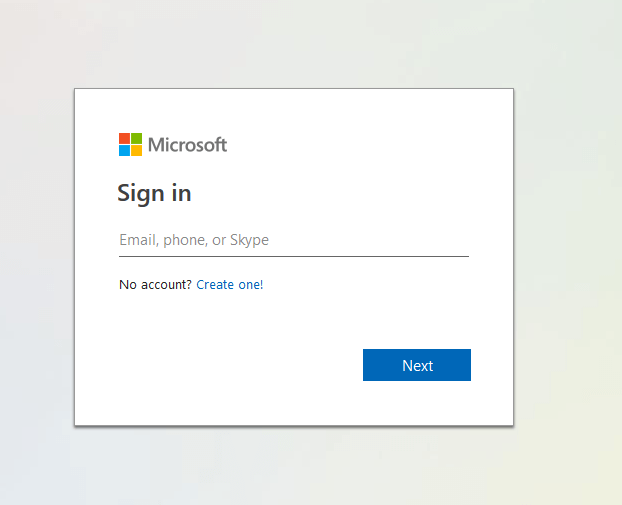
- Select New blank document.
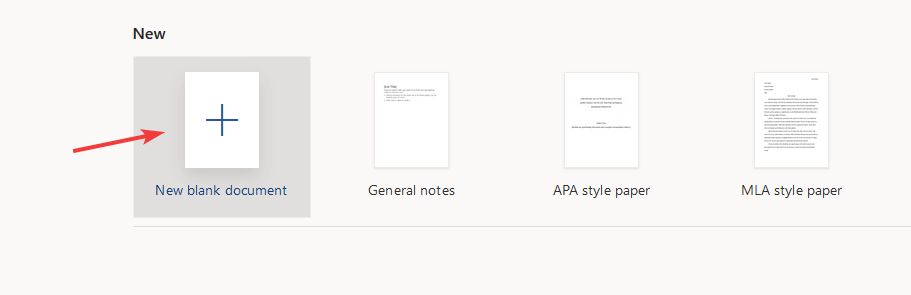
- Now you can create your document just like in regular Word.
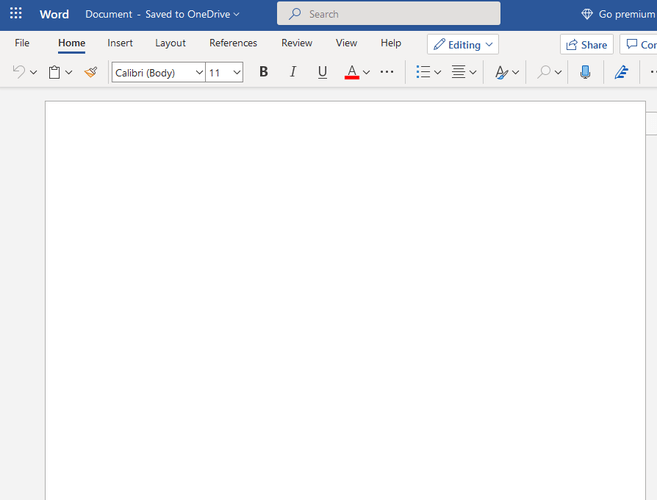
Bear in mind that there are certain differences between the Word Online and the desktop version of Word, but basic users most likely won’t even notice them.
Word Online is available in all web browsers, but for the best results, you might want to use Opera.
The browser is light on your resources, thus allowing you to multitask easily. Opera is built on the Chromium engine, and it can also work with Chrome extensions.
Regarding the tab management, you can easily search for open tabs or even organize your tabs into workspaces.
As for additional features, there’s an ad blocker, tracking protection as well as a free VPN with unlimited bandwidth.
Opera is available on all desktop and mobile platforms, and if you’re looking for a new browser, be sure to consider it.
Editor's choice

- Fast browsing technology
- Free VPN
- Includes Messenger Apps
- Has Dark Mode
- Built-in Ad-blocker
2. Use Word Online extension
- Go to Word Online extension page.
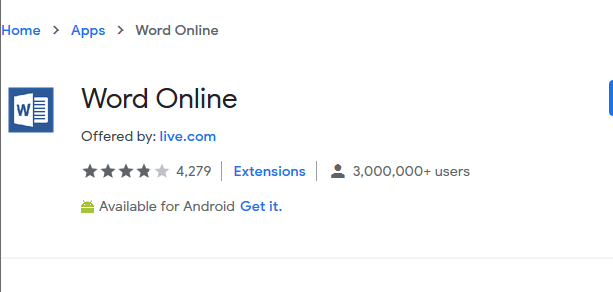
- Now click on Add to Chrome button.
- Once the extension is installed, click its icon to open Word Online.
Bear in mind that this extension is only available for Google Chrome, so it won’t work in other web browsers.
Using Word in a browser is incredibly simple and you just need to use the dedicated extension or go to the Word Online website.
FAQ: Learn more about Word online
- How do I use Microsoft Word online?
To use Microsoft Word online, just go to Office Online website and select Word from there.
- How do I get Office online?
To use Office Online, just visit the Office website and select which web app you want to use.
- Can you download Microsoft Office for free?
Yes, you can get Microsoft Office for free, but only if you’re a student and have a student’s email address.
- How do I install Microsoft Office for free on Windows 10?
Go to the Office website and sign up for Microsoft Office with your student’s email address. After doing that, you should be able to download and install Office for free.
and
If you are looking for a cheap and genuine microsoft product key, 1-for-1 warranty from us for 1 year.
It will be available at the link: https://officerambo.com/shop/
Very pleased to serve you
Thank you :))
No comments:
Post a Comment