- Recording videos with your webcam is quite simple, and you can do it without any special software.
- If needed, you can also record webcam video using your browser, and today we’re going to show you how to do that.
- We covered webcams in the past, and for more guides and fixes, visit our Webcam section.
- Your browser is an important tool, and for more guides, we suggest visiting our Browsers Hub.

Recording videos doesn’t require any expensive software, and nowadays you can do it directly from a web browser with your webcam.
There are many online services that let you do that, and in today’s article, we’re going to show you how to use them in your favorite web browser.
How do I use a webcam browser recorder?
1. Webcamera.io
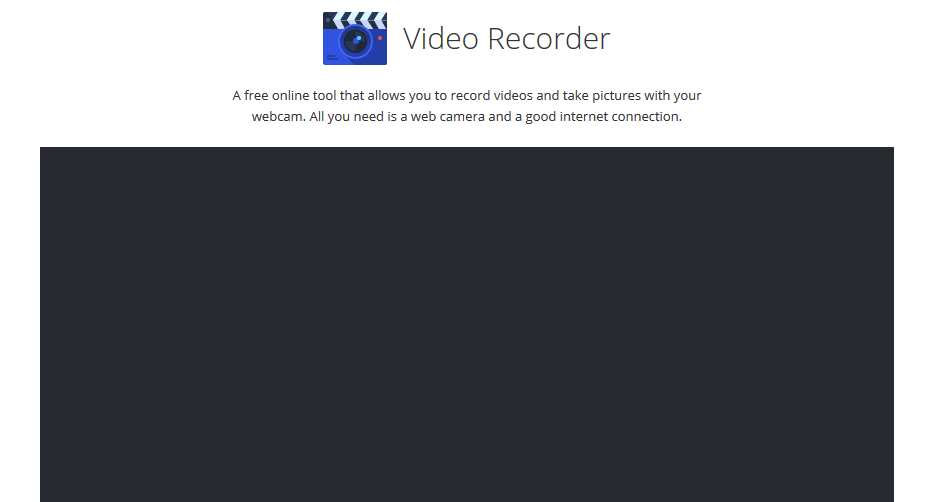
Webcamera.io allows you to easily record webcam videos. The web app can process files quickly and it can record videos of any length.
If needed, you can adjust the video quality or volume in order to minimize the echo effect. As for storage, you can save recordings locally or on Google Drive and Dropbox.
2. HTML5 Webcam Recorder
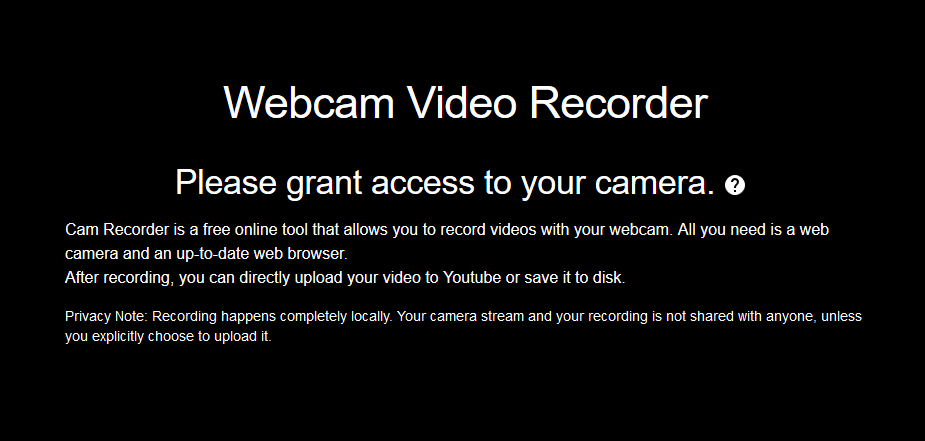
HTML5 Webcam Recorder is incredibly simple to use, and you just need to visit the page and allow the browser to access the camera.
Now click the Record button and that’s it. The web app allows you to upload videos directly to YouTube or you can save it locally for further editing.
3. Clipchamp

Clipchamp works as a video editor, but it also supports webcam recording. Simply create a Clipchamp account and go to the Webcam Recorder section.
After that, just click the Record button and that’s it. Your recording will appear in Media Library and you can use it inside the video editor.
Bear in mind that Clipchamp is available only in Google Chrome.
4. Webcamtests
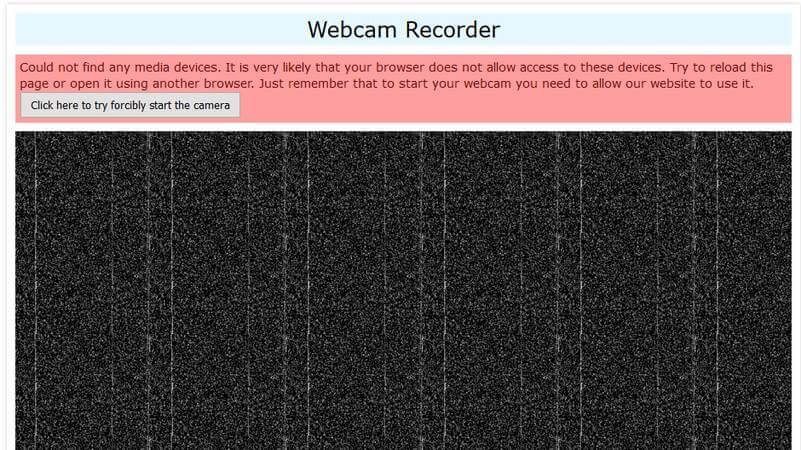
Webcamtests is another web app that can easily record your webcam as well as your microphone audio. You can also configure the bitrate and resolution while recording.
The service supports several different formats and codecs when downloading videos, but some browsers have limited format support.
It’s worth mentioning that all videos that you create are private and only you can view or download them.
Although you can use any browser with these web apps, for best performance it’s recommended to use Opera.
Due to its low hardware requirements, Opera is perfect for both multitasking and all types of multimedia.
The browser can work with multiple tabs easily, and it supports workspaces. In addition, there’s the ability to search for open tabs.
Additional features include a built-in ad blocker, tracking protection, and a free and unlimited VPN for an extra layer of privacy.
Opera is built on Chromium, and it works with Chrome extensions, and since it’s available on all desktop and mobile platforms, there’s no reason not to try it.
Editor's choice

- Fast browsing technology
- Free VPN
- Includes Messenger Apps
- Has Dark Mode
- Built-in Ad-blocker
Using a webcam recorder in your browser is quite straightforward, and if you found this article helpful, let us know in the comments below.
FAQ: Learn more about webcam browser recorder
- How can I record myself using my laptop camera?
You can record yourself using any recording software, but you can also use many available web apps to do so.
- How do I use my webcam to record video on my computer?
To record a webcam video, make sure that your webcam is connected properly and that apps are allowed to access it. After that, just use any video recording software.
- What is the best program to record video on PC?
One of the best applications for video recording is Adobe Premiere Pro, but you can also use other recording apps that are mentioned here.
- How do I record audio and video on my computer?
To record audio and video on a computer you’ll need to use a video recording software, or rely on browser video recorders.
and
If you are looking for a cheap and genuine microsoft product key, 1-for-1 warranty from us for 1 year.
It will be available at the link: https://officerambo.com/shop/
Very pleased to serve you
Thank you :))
No comments:
Post a Comment