- Video editing used to be a complicated process that required a specific set of tools, but that’s not the case anymore.
- There are many browser video editors available online, and in this article, we’re going to show you some of their features.
- We covered various video editors in the past, and we encourage you to visit our Video editors section for more information.
- Your web browser is a versatile tool, and to learn more about it, be sure to visit our Browsers Hub.

Editing videos doesn’t always require a powerful computer, and in fact, you can even edit videos from your web browser.
Today we’re going to show you how to use browser video editors, so let’s get started.
How do I use a browser video editor?
1. Kizoa
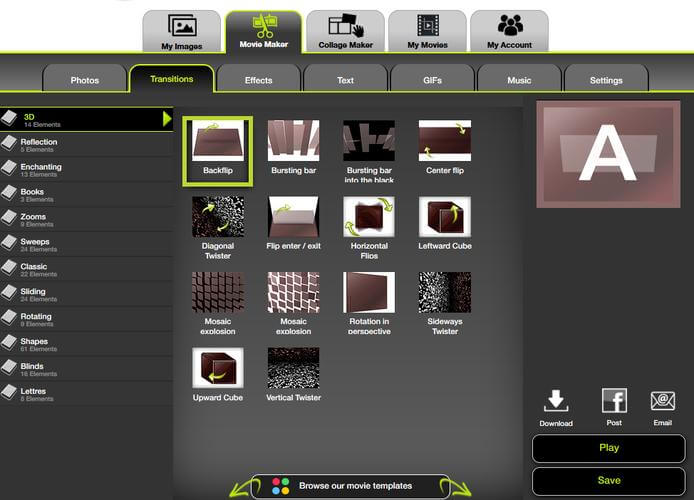
Kizoa is a free browser video editor, and just like desktop video editors, it works with both photos and videos. As for the content, you can add content from both Facebook or from your PC.
The editor supports various transitions, effects, music, and text and you can combine them any way you want.
Kizoa offers solid features, but its interface might be a bit confusing. It’s also worth mentioning that the free version comes with limitations regarding video length, storage space, and resolution.
2. Adobe Spark

If you’re looking for a simple and straightforward video editor, Adobe Spark is perfect for you. The web app comes with a wide array of themes that you can use to achieve some amazing results.
You can also change the layout of your project, add music, text, photos, or icons. Adobe Spark doesn’t have the features that other more advanced video editors have, but it’s great for first-time users.
3. Clideo

Another solid browser video editor is Clideo. The video editor can work with local files, files from the cloud, or from any video link.
Clideo offers a variety of tools and you can merge, compress, resize, and cut your videos with ease. The app is incredibly simple to use, so feel free to try it out.
4. Biteable

Biteable comes with a set of tools that you can use to trim, crop, cut, or merge videos with ease. In addition, you can add text, images, and music to your videos.
Biteable is simple to use, and even less skillful video editors won’t have any issues with it, so we encourage you to try it out.
Using video editor in your browser is simple and easy, but do you have the right web browser for that task?
Video editing can be resource-intensive, but you can achieve the best performance by using a browser that’s not resource-hungry, such as Opera for example.
The browser is built on the Chromium engine, and it works with Chrome extensions, which will surely come in handy while editing videos.
As for other features, the browser has a video pop-out player, so you can multitask with ease. There’s also a built-in screenshot tool, allowing you to easily take screenshots from the web.
Thanks to the tracking protection, all tracking scripts and cookies will be blocked, and all your pages will load faster than before.
There’s also an ad blocker, so you won’t see ads ever again, and if you need extra privacy, there’s a free VPN with unlimited bandwidth available.
If you haven’t already, this might be a perfect moment to try Opera out.
Editor's choice

- Fast browsing technology
- Free VPN
- Includes Messenger Apps
- Has Dark Mode
- Built-in Ad-blocker
Using a browser video editor is simple and easy, as long as you have the right browser for the job. What is your browser video editor of choice? Let us know in the comments below.
FAQ: Learn more about web browser video editors
- Where can I edit my videos online for free?
You can edit videos online for free on websites such as Clipchamp, Clideo, Biteable, and Kizoa.
- Is there a free video editor?
Yes, there are free video editors, such as Blender, and there are also many online video editors that are free.
- What is the best video editor for free?
If you’re looking for a free video editor, consider using Blender, Lightworks, OpenShot, or VSDC Free Video Editor.
- What do Youtubers use to edit videos?
Some of the most popular video editors that YouTubers use are iMovie, Adobe Premiere Pro CC, and Final Cut Pro X.
and
If you are looking for a cheap and genuine microsoft product key, 1-for-1 warranty from us for 1 year.
It will be available at the link: https://officerambo.com/shop/
Very pleased to serve you
Thank you :))
No comments:
Post a Comment