- Internet and web browsers are constantly evolving, but one web browser that hasn’t changed much is the Lynx web browser.
- Lynx is a text-based web browser, and in today’s article we’ll show you some of its features.
- Online security is crucial, and to learn how to protect yourself online, head over to our Security Hub.
- Are you interested in the history of web browsers? If so, visit our Browsers section for more useful articles.
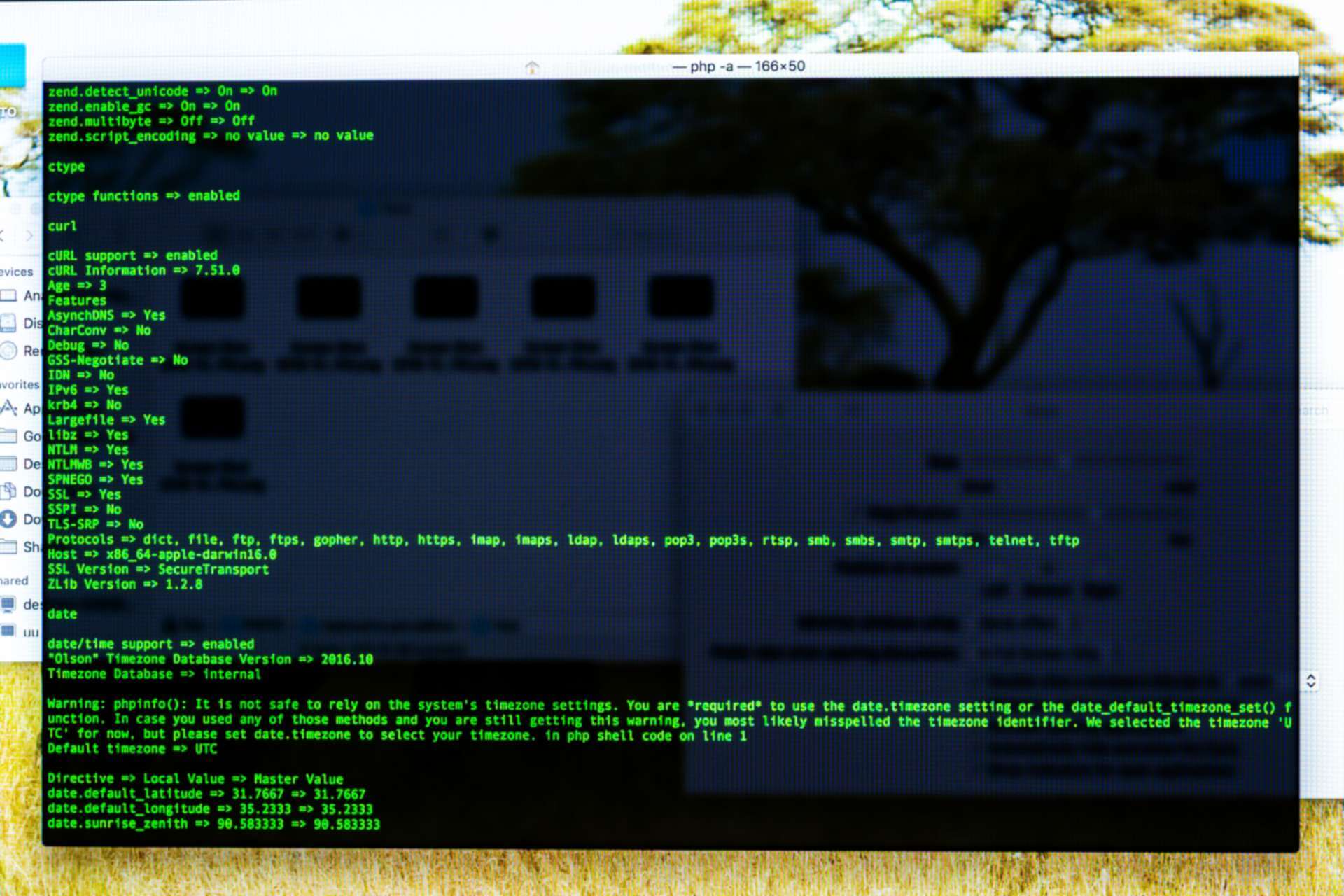
Web browsers have changed a lot through history, but if you want to see how web browsers worked in the early days, then the Lynx web browser might be perfect for you.
Lynx is a unique web browser, and in today’s article we’re going to go through its features and see what this web browser has to offer.
What is Lynx web browser and should I use it?
1. What is Lynx browser?
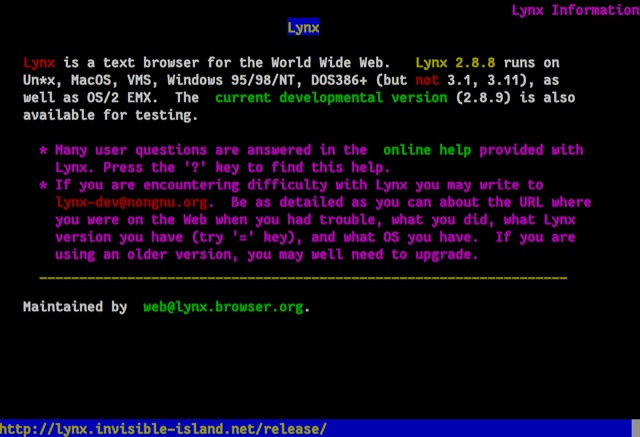
Lynx browser is a text-based web browser that was released way back in 1992. The web browser is still in development, and the latest version was released just two years ago.
The first thing that users will notice about this web browser is the lack of graphics. The browser can’t display images or videos, but it can launch external programs in order to handle them.
There’s no support for JavaScript, which will prevent certain pages from running entirely. Since Lynx doesn’t support graphics and modern technologies, there are little privacy concerns involved.
Regarding the availability, this browser works on Unix, macOS, VMS, Windows 95/98/NT, and DOS386+.
2. What are Lynx alternatives?
Although Lynx is a unique web browser, it lacks many features that modern browsers have. If you want a fast and reliable modern browser, we suggest trying out Opera.
The browser is light on your resources, and it can handle any web page with ease. Speaking of speed, Opera will block tracking scripts and make your web pages load faster.
In addition, the browser has a built-in ad blocker, so you won’t have to deal with ads anymore. For an extra layer of security, there’s a free VPN with unlimited bandwidth available.
Additional features include the ability to search for and organize tabs into workspaces, built-in screenshot tool, unit converter, a pop-out video player, and much more.
Editor's choice

- Fast browsing technology
- Free VPN
- Includes Messenger Apps
- Has Dark Mode
- Built-in Ad-blocker
Lynx web browser offers a unique experience when it comes to web browsers, but if you want to visit modern websites, we suggest sticking with Opera or any other modern web browser.
FAQ: Learn more about Lynx browser
- How do you use a Lynx browser?
To use the Lynx browser, just download it and start it from the command line. Now just type the address of the page you want to visit and that’s it.
Yes, Lynx browser is secure since it doesn’t support many new technologies. However, if you want a modern secure browser, we suggest using Opera.
- What is lynx in computer?
Lynx is a text-only and keyboard-oriented browser developed for UNIX computers.
- How do I install Lynx on Windows 10?
To use Lynx on Windows 10, you’ll need to use a Cygwin software to download and install Lynx.
and
If you are looking for a cheap and genuine microsoft product key, 1-for-1 warranty from us for 1 year.
It will be available at the link: https://officerambo.com/shop/
Very pleased to serve you
Thank you :))
No comments:
Post a Comment