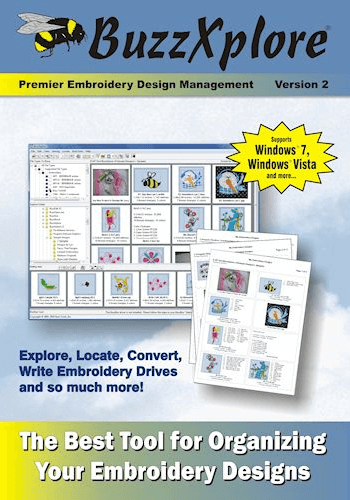
When it comes to embroidery software, Buzztools is one of the best with its excellent features offered. The program has been in the industry since 1997 and has garnered customer loyalty based on their experience.
In addition, this program enables 3D viewing, conversion, and browsing of embroidery designs. The easy-to-use GUI (Graphic User Interface) makes it ideal for practice by home users.
Buzztools support many popular embroidery file formats which include SVG and most especially PES files formats. You can customize font size, colors, and other details of your PES file using Buzztools.
The software is highly rated for its clean and professionally presentable designs making it an excellent embroidery program. Buzz tools cost $149 to download.
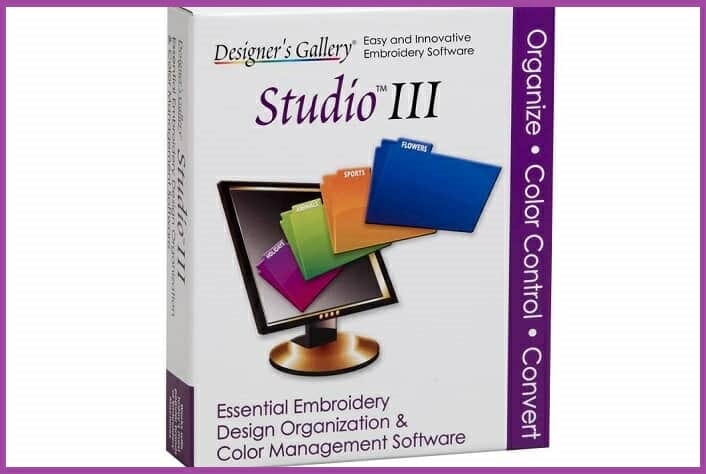
Studio Plus is an embroidery design program with a very good interface and excellent services. It is used primarily to make catalogs, inspirational images, and clothing designs.
You can easily open PES files in Windows 10 computers by using this software. This tool makes it easy to modify and convert images and text files even with zip protection.
Studio plus supports many formats of embroidery software files. PES files are viewed and modified using Studio Plus tools whereby you can change the font size, color, and other adjustable features.
PES files can then be converted to other file formats using the inbuilt converter integrated with the program. In addition, Studio Plus is a good embroidery program and fares well when compared to Buzztools.
Hence, Studio Plus is a must-have program to open PES files in Windows 10 most especially if you’re into embroidery.
⇒ Get Designer Gallery Studio Plus
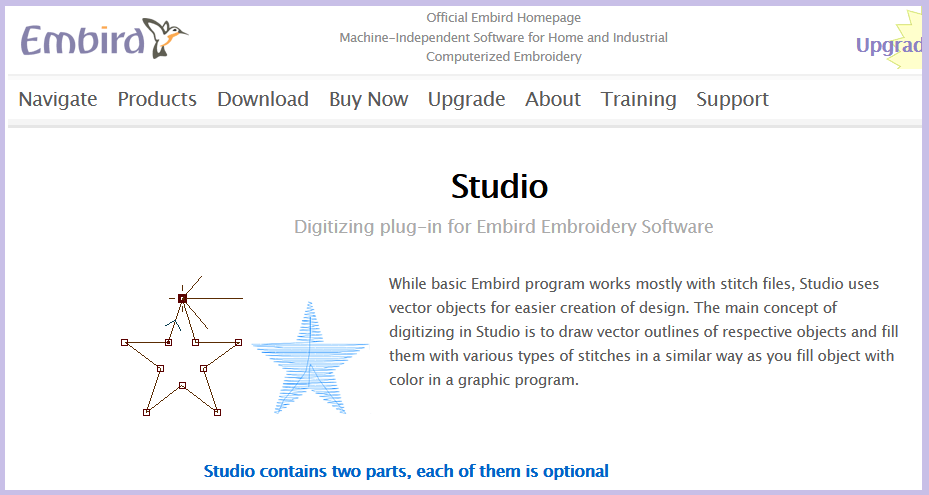
Embird Studio is an embroidery vector-based software used to create fashion designs.
The program uses vector outlines to draw stitches and sketches in which you choose the color of the design of your preference to achieve a professional-looking design.
Embird Studio supports numerous embroidery and image formats such as BMP, JPG, TIF, and most especially PES files.
PES files can be viewed and modified using Embird Studio; you can insert and design colors, join or split designs and resize density, centers, and size of your PES file.
In addition, Embird Studio can also compress PES files to ZIP and RAR format or convert them to other file formats. Balard Embird Studio is a good embroidery program to open PES files on your Windows 10 operating system.
However, Embird Studio is pricey with the registration fee costing $190 for downloading the software.
The programs we mentioned above can open PES files in Windows 10. However, most of the programs come at a cost and represents good value for money as they are easy to use with powerful tools features.
Hence, you can get any of the software we mentioned above to open PES files in Windows 10. Share your experience with us in opening PES files on your Windows 10 computers. Feel free to comment below.
FAQ: Learn more about PES files on Windows 10
- What is a PES file format?
The PES file format is the one used to generate embroidery designs and images.
- What program opens a PES file?
The best program that opens a PES file is by far Adobe Photoshop. It’s incredibly user-friendly and customizable, so you’ll feel right at home while using it.
- Can you convert SVG files to PES files?
Yes, you can. Don’t hesitate to use Embroidermodder as it supports SVG file conversion as a source file type.
Editor's Note: This article was originally published in May 2018 and was revamped and updated in January 2021 for freshness, accuracy, and comprehensiveness.
Thank you for viewing the article, if you find it interesting, you can support us by buying at the link:: https://officerambo.com/shop/
No comments:
Post a Comment