In this article we will explore a few easy steps you can make in order to solve this issue, so make sure to keep on reading.
How can I fix error code NW-31473-8?
1. Check the PSN Server status

It can happen that the error code NW-31473-8 appears due to an issue with the main PSN connectivity server, as Sony officially acknowledges this on its support page.
In order to verify and see if that’s the case or not, the first thing we recommend you do is to check the PSN Service Status page. On this page, you should see if there are any issues reported with Account Management, Gaming & Social, or PlayStation Store.
If there is indeed an issue with the server, there is nothing you can do in order to fix the problem. All you can do is wait for the issue to be solved by Sony.
2. Reset your router

Another common cause for the above error, once you ruled out the PSN server, is the TCP or IP inconsistency. This kind of problem in general is brought up by some type of corrupt data.
Gladly, if the TCP or IP inconsistency is the cause, restarting the router will solve the error as it will refresh all essential TCP and IP information.
In order to restart your router, simply locate the on/off button, usually at the back of the router, and press it. Next, press on the power button to cut off power and afterwards remove the power cord. Wait a full minute before powering back on the router.
3. Set the connection manually

- Go to the main dashboard of your PS4 and click on the Settings icon.
- Select the Network settings menu.
- Here, click on the Set Up Internet Connection option.
- Next, choose Use Wi-Fi or Use a LAN cable depending on what you are using.
- Select Custom and click on Automatic at the IP Address Settings prompt.
- In the DNS Settings prompt assign the following values to Primary DNS: 8.8.8.8 and to Secondary DNS: 8.8.4.4.
- In the MTU Settings menu, choose Do Not use.
- Next, in the Proxy Server menu, also select Do not use.
We hope that one of our solutions helped you fix the NW-31473-8 error code.
If you have additional recommendations or suggestions, please let us know in the comments section below.
Thank you for viewing the article, if you find it interesting, you can support us by buying at the link:: https://officerambo.com/shop/
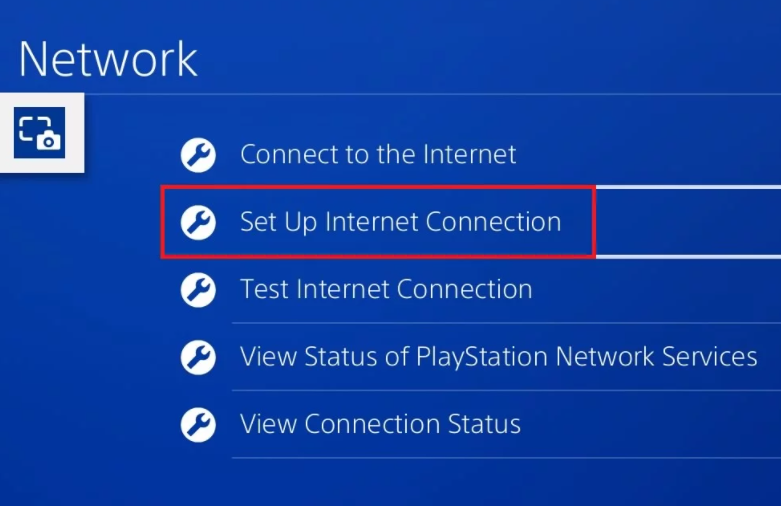

No comments:
Post a Comment