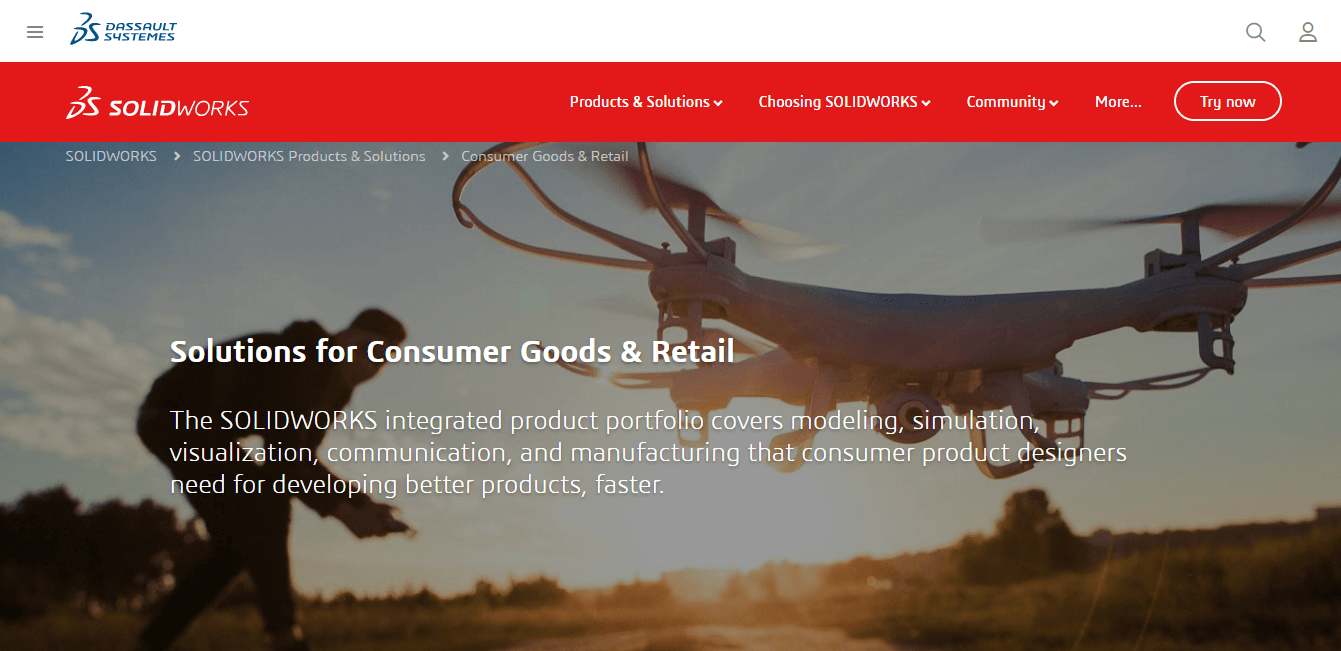
Solidworks is another great bag pattern making software option that allows you to create backpacks and bags and offers a wide range of features.
You can use this software to design your project, simulate their use to find any possible issues, help you estimate costs of production, and checks if all manufacture instructions are correct.
SolidWorks comes in 3 versions: Standard, Professional, and Premium, each with their own features.
The Standard version of SolidWorks is a fully functional software, and allows you to perform stress tests on your project on parts only, and allows you to animate your project.
The Professional version of SolidWorks contains all the features found in the previous version, and also adds photo-realistic rendering, and offers access to eDrawings Professional.
This version also has a standard library of parts that you can use by simply dragging and dropping them in your project – buckles, pins, straps, etc.
It also allows you access to the SolidWorks Costing tool, which helps you estimate the costs of parts or of the entire project, no matter how big it is.
The Premium version of SolidWorks includes all the features found in the professional version, and also allows you access to performing static, stress, motion analysis, and the ability to analyze individual parts.
Another great tool found in the Premium version is the Tol Analyst tool, which helps you set different sizing rules for elements. It also features an easy interface with eCAD that can work for electrical designs.
Here are some of the best features found in SW:
- An intuitive user interface that doesn’t require a lot of time to learn
- Can create relationships between features and other ports – for example connecting the width of your backpack’s strap with the buckle
- Great access to measuring tools no matter what pages are opened
- 3D markup – ability to add markups directly to parts and assemblies
- Can publish your SolidWorks files to XR
- Can create training videos for users on how to use your item best
- Geometry & scene hierarchy
- Can change all aspects of appearances of materials, but also textures/decals
- Full control over lights and cameras – allows you to capture the best side of your project
- Per-configuration custom properties, per-node comments, per-node, and design tables
Because designing bags and backpacks is a difficult job as it is, you can make things a lot easier by using specialized design software.
The top 7 list we presented in this article cover both the needs of experienced designers and also people who just started in their design saga.
If you’re not very experienced with using CAD software, you might want to first try out Marvelous Designer, or Optitex by Efi, or Modo applications, as handbag design software options.
Because of their specialization in this domain, it is a lot easier for you to learn all the steps of the creation process than in a software that isn’t.
Even if they are simpler to use than the other CAD options presented in this article, these two options offer a wide range of features that cover all your designing needs.
If you don’t mind a bit of a steep learning curve, or if you already have experience using CAD software, you could jump right in and try out Rhino or SolidWorks.
If you don’t know which one of these two to try out first, we would recommend going with Rhino, as it allows you a bit more freedom to create, has high-polygon modeling, and also offers great rendering capabilities.
We would love to know what software option you chose from this list and how it worked for you. Please feel free to let us know in the comment section found below.
FAQ: Learn more about the best design software tools
- How do you design a purse?
Creativity is the main ability you need here. Furthermore, to bring your ideas to reality, use one of these great software tools to design a purse.
- What is the best software to design clothes?
When looking for this kind of tool, we recommend you to take a look at our guide with the best software to design clothes.
- Can I be a graphic designer if I can’t draw?
Everything can be learned. Visit our list of best drawing software and learn to be a graphic designer even if you can’t draw.
Thank you for viewing the article, if you find it interesting, you can support us by buying at the link:: https://officerambo.com/shop/
No comments:
Post a Comment